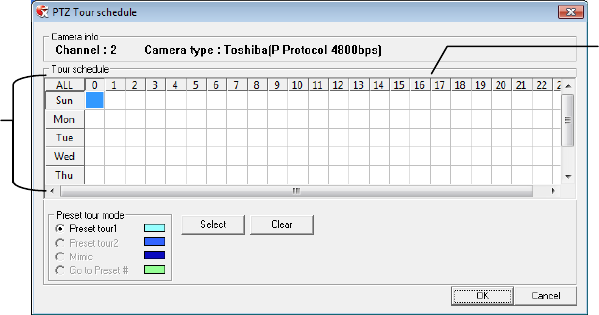
64
PTZ Tour Schedule
Create PTZ Tour Schedule
1. Click Setup on the Display screen.
2. Click PTZ.
3. Select the desired PTZ camera channel from the Channel list.
4. Click Tour Schedule to open the PTZ Tour Schedule window.
5. Click and drag the mouse cursor to select blocks of time (hours 0-24) on the desired days of the week.
6. Click Select.
7. When finished click OK to save changes and close the window.
Days of the wee
k
Hours 0-23 (24 hours)


















