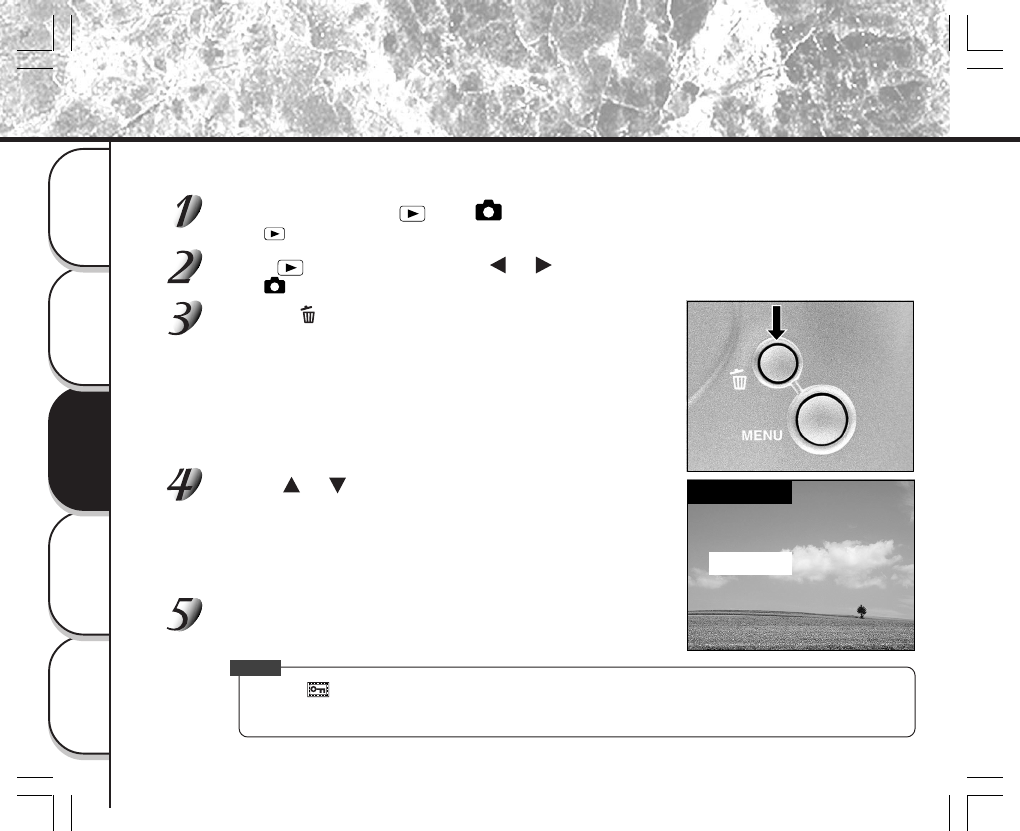
- 64 -
Basic
Photography
Playing Back/
Erasing Images
Other
Applications
Additional
Information
Getting Ready
Erases one image at a time.
Note, however, that images cannot be erased when they are protected (
➲
Page 59) or the SmartMedia™ is write-protected (
➲
Page 32).
Set the mode dial to [ ] or [ ].
When [ ] is selected, the last image frame appears on the LCD monitor.
When [ ] is selected, use the or buttons to select the image to be erased.
When [ ] is selected, the last image is selected.
Press the erase button.
Use the or buttons to select [OK], and press the
ENTER button.
This erases the image and returns to the previous mode.
To cancel erasing of image data, select [CANCEL], and press the
ENTER button.
To continue erasing images, repeat the above
procedure from step 2.
Memo
• When [ ] is displayed on the LCD monitor, cancel the protection (
➲
Page 59).
• If you take a photograph after erasing an image, a number continuing from the last photographed
image is assigned as the image number.
Erasing Images (Erase Frame)
KO
TLED EE
ANCELC
56-69 PDRM11-E 01.6.21, 6:30 PM64


















