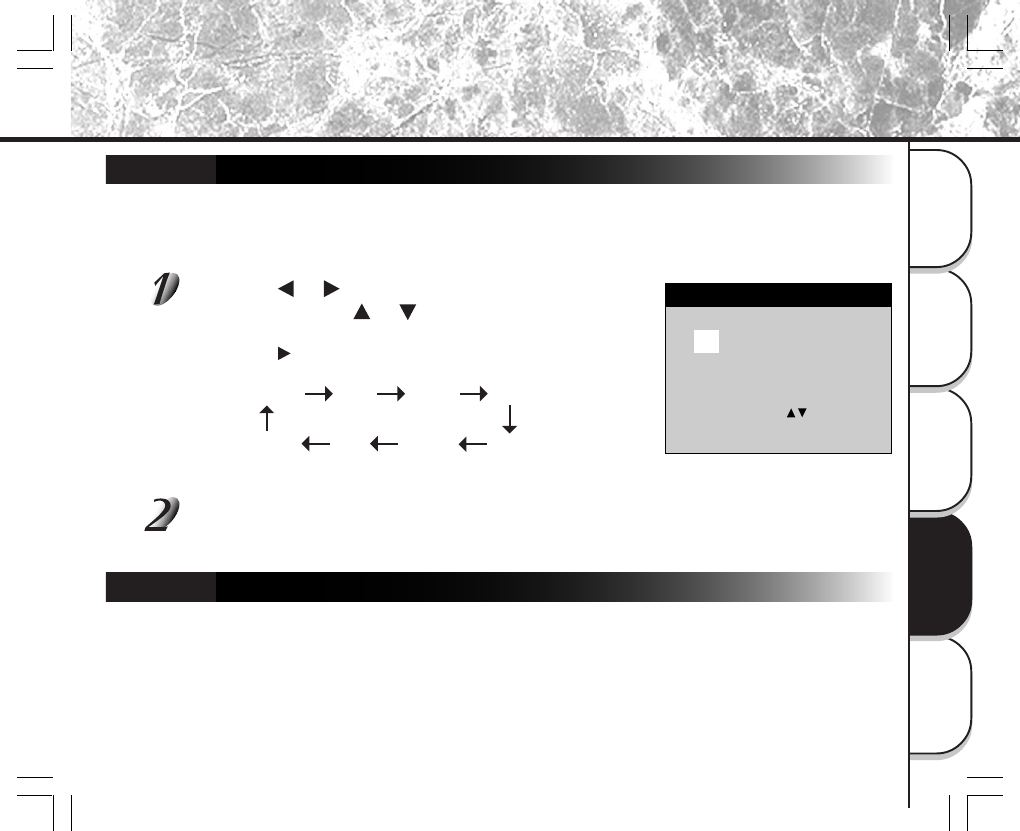
- 73 -
Basic
Photography
Playing Back/
Erasing Images
Other
Applications
Additional
Information
Getting Ready
Basic Photographic Settings (SET-UP mode) (continued)
00
NO
&
MIT DATEE
..00200111
02: :19
MTSPA
EST CANCEL
Month Day Year Hour
CANCEL SET STAMP Minute
TIME
Sets the date and time.
Seconds cannot be set.
If you set [STAMP] to [YES], the date & time information is recorded in the image file when the shutter
button is released .
Using the or buttons to select the item you want
to set, and use the
or buttons to set the value for
each item.
Pressing the button advances the selection in the following order:
Select [SET] and press the ENTER button.
To quit setting, select [CANCEL].
RESET
Sets whether or not to return the settings to their defaults.
The language and date & time will not be reset. But the STAMP function will be cancelled.
[OK] : Returns settings to their defaults.
[CANCEL] : Does not return settings to their defaults.
70-77 PDRM11-E 01.6.21, 6:31 PM73


















