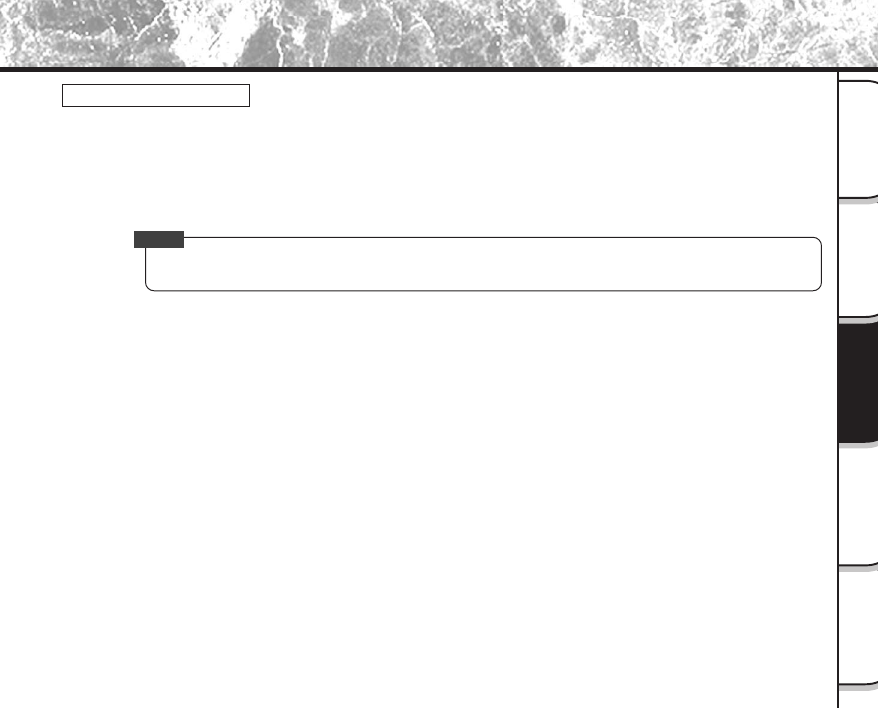
- 71 -
Basic
Photography
Playing Back/
Erasing Images
Other
Applications
Additional
Information
Getting Ready
Selecting the Folder to Play Back (continued)
Memo
About Folder Names
Images photographed on this camera are recorded to a folder. You cannot choose in which folder to
store images. The [100] folder is created when you have photographed images. When the number of
images reaches the largest number (9999), a new folder [101] is created.
When there are two or more folders, the playback folder default is the one whose folder number is larger.
• When you use SmartMedia™ on your PC, a folder [xxxTOSHI] is created.


















