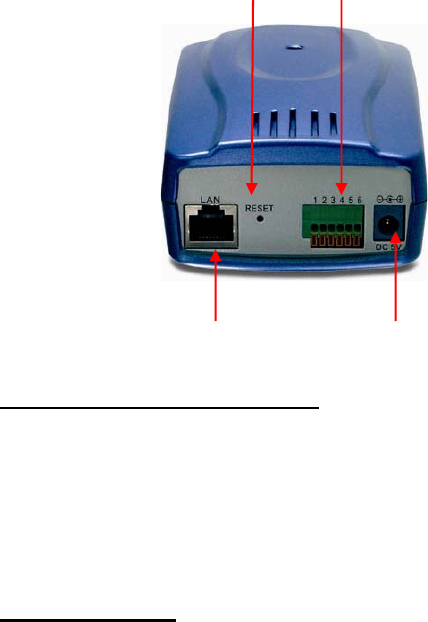
11
Rear Panel
1. Network Cable Connector
The Internet Camera’s rear panel features an RJ-45 connector for
connections to 10Base-T Ethernet cabling or 100Base-TX Fast
Ethernet cabling (which should be Category 5 twisted-pair cable).
The port supports the Auto-MDIX function, allowing the Internet
Camera to automatically detect or negotiate the transmission
speed of the network.
2. Reset Button
Reset will be initiated when the reset button is pressed once, and
Power LED begins to flash.
Factory Reset will be initiated when the reset button is pressed
continuously for three seconds or when Power LED begins to
1. Network Cable Connector 4. DC Power Connector
2. Reset Button 3. I/O Connector


















