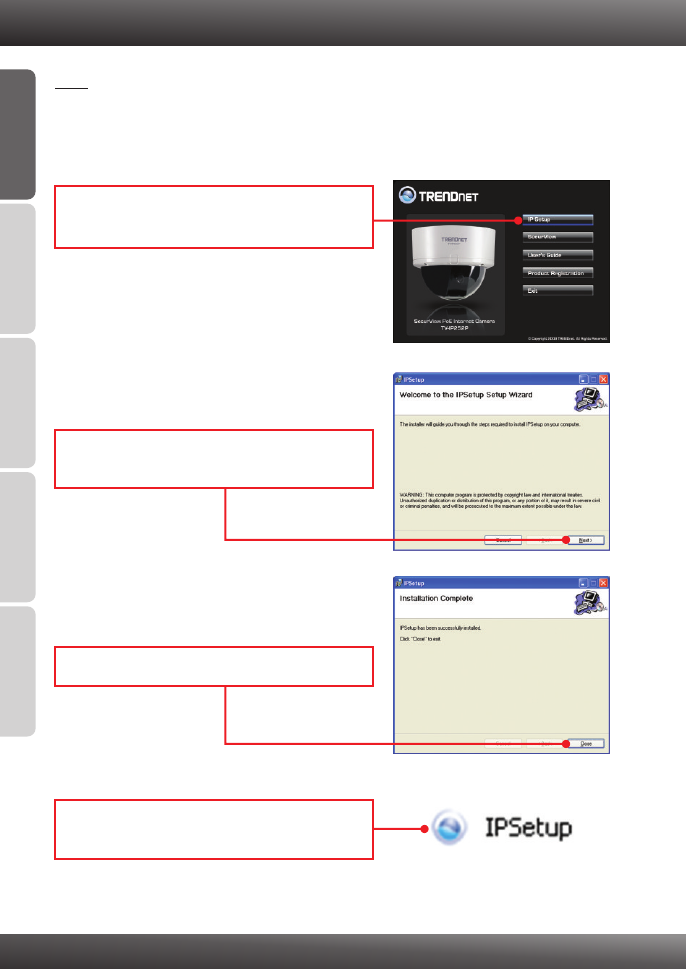
ENGLISHFRANÇAISDEUTSCHESPAÑOL
ÐÓÑÑÊÈÉ
2. Follow the IPSetup Setup Wizard
instructions and then click Next.
3
1. Insert the Utility CD-ROM into your CD-ROM
drive and then click IP Setup.
3. Click Close.
4. Go to Start -> Programs -> TRENDnet ->
IPSetup and click IPSetup.
3. Configure the IP Camera
Note:
1. It is recommended that you configure the IP Camera from a wired computer.
2. If you would like to use SecurView software, please refer to the User's Guide on
the CD for more information.

















