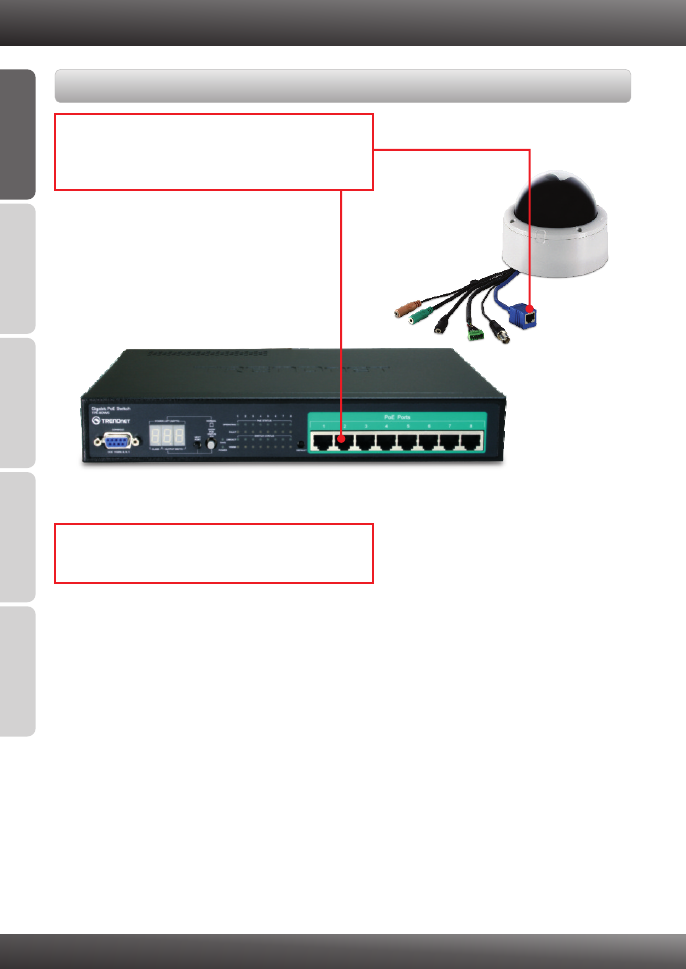
ENGLISHFRANÇAISDEUTSCHESPAÑOL
ÐÓÑÑÊÈÉ
7
4. Power over Ethernet (PoE) Installation
1. Connect a RJ-45 cable from the Power Over
Ethernet switch (e.g. TPE-80WS) to the LAN
port on the IP Camera.
2. Verify that the LEDs are on. Please refer to
step 4 in the Hardware Installation section.
Using the TV-IP252P with a PoE switch

















