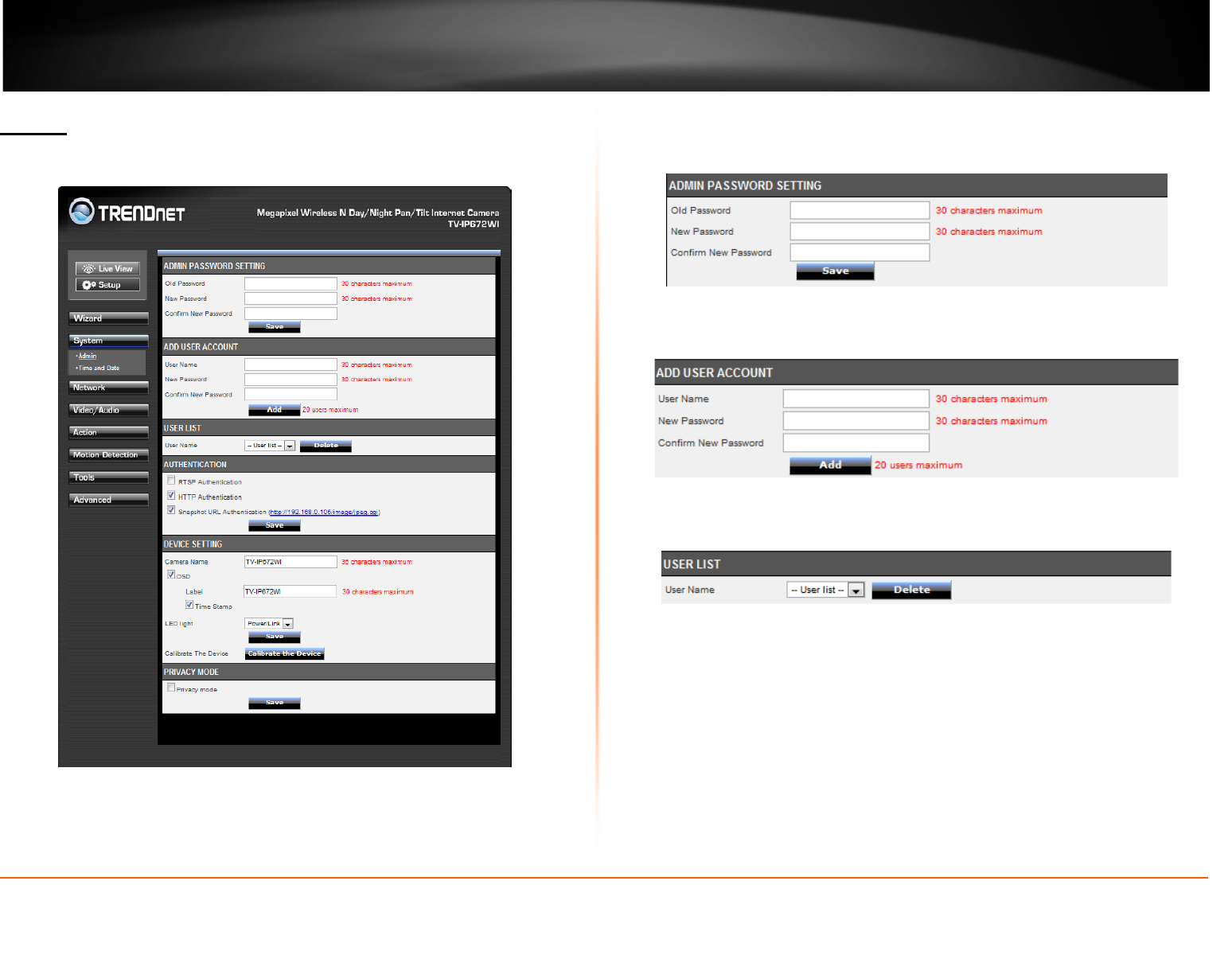
© Copyright 2013 TRENDnet. All Rights Reserved.
TRENDnet User’s Guide
TV-IP672W / TV-IP672WI
15
System
System is divided into two main sections – Admin and Time & Date. The Admin section
is where all Device Management configurations are handled.
Device Management consists of Admin Password Settings:
Admin Password Settings: Here you can change the administrator password settings.
Enter the Old Password, New Password, and Confirm New Password in their respective
fields.Click Save to continue.
Add User Account: Here you can add users who want to view images on the W/WI
Enter a User Name, Password, and Verify the New Password.Click Add to continue.
User List: Here you can select a user and click the Delete button to remove the user
from your list.


















