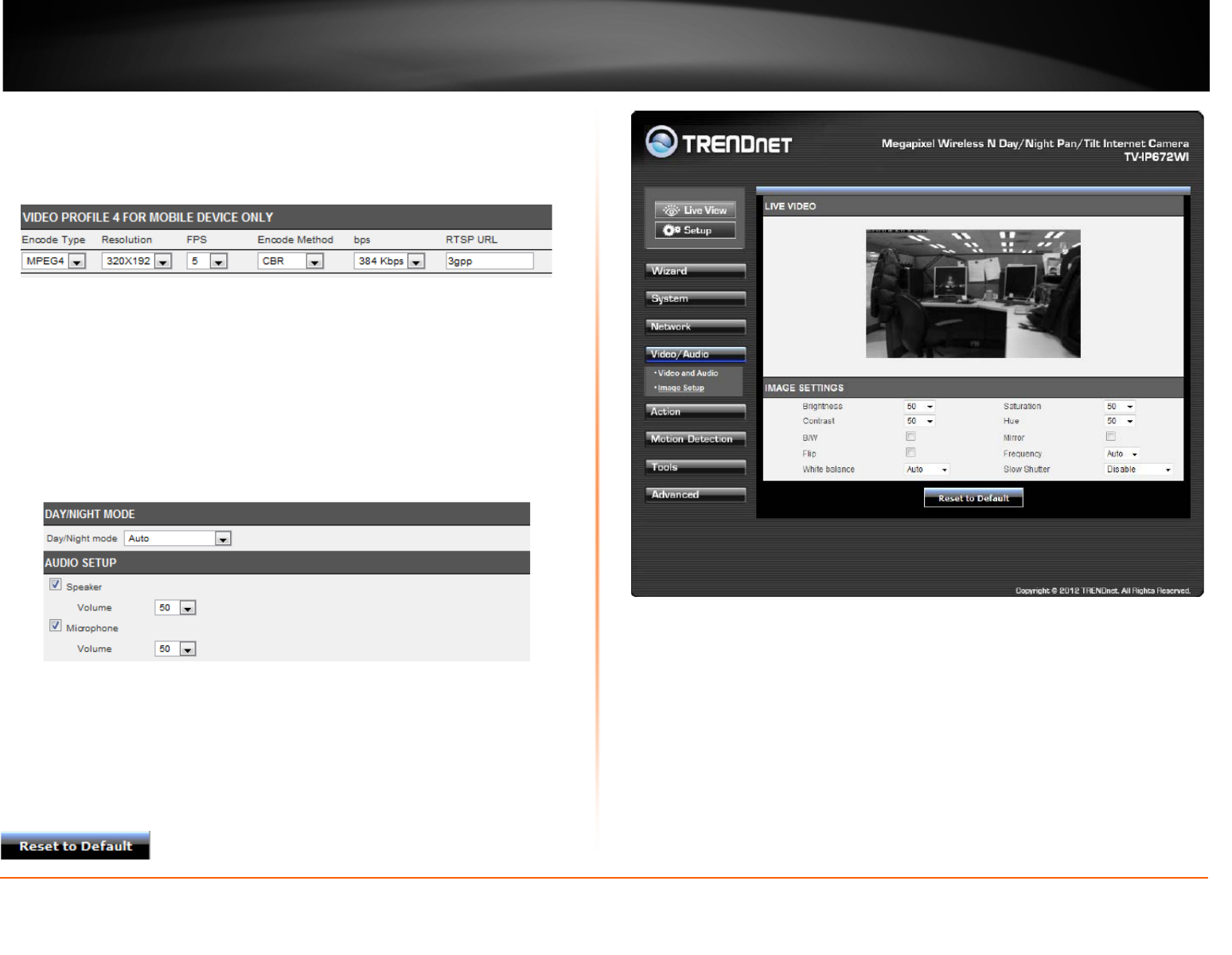
© Copyright 2013 TRENDnet. All Rights Reserved.
TRENDnet User’s Guide
TV-IP672W / TV-IP672WI
21
Bps –
4Mbps/3Mbps/2Mbps/1.5Mbps/1Mbps/768Kbps/512Kbps/384Kbps/256Kbps/12
8Kbps/64Kbps
RTSP URL – 3gpp
Day/Night Mode
The TV-IP672WI allows users to record data in day and night mode. The TV-IP672WI
have LED’s for night mode. This section provides day and night options. You can select it
to run automatically, manually, in constant day mode or constant night mode.
Audio Setup
The TV-IP672W/TV-IP672WI allows users to record and broadcast audio. Click the
Speaker checkbox to change the volume settings on the camera’s speaker. Click the
Microphone checkbox and select your preference from the volume drop-down list. Click
Apply to continue.
Image Setup
Just like any camera, you are able to make changes to the image settings. With the
W/WI, you can change the Brightness, Contrast, color scheme to Black/White, Flip the
image, and change the Frequency, Shutter Speed, Saturation, Hue, Mirror, Auto
Exposure and White Balancing. The settings can be viewed “live” through the LIVE
VIDEO display in the forefront image.
If you wish to discard the changes you made click the Reset to Default
button.


















