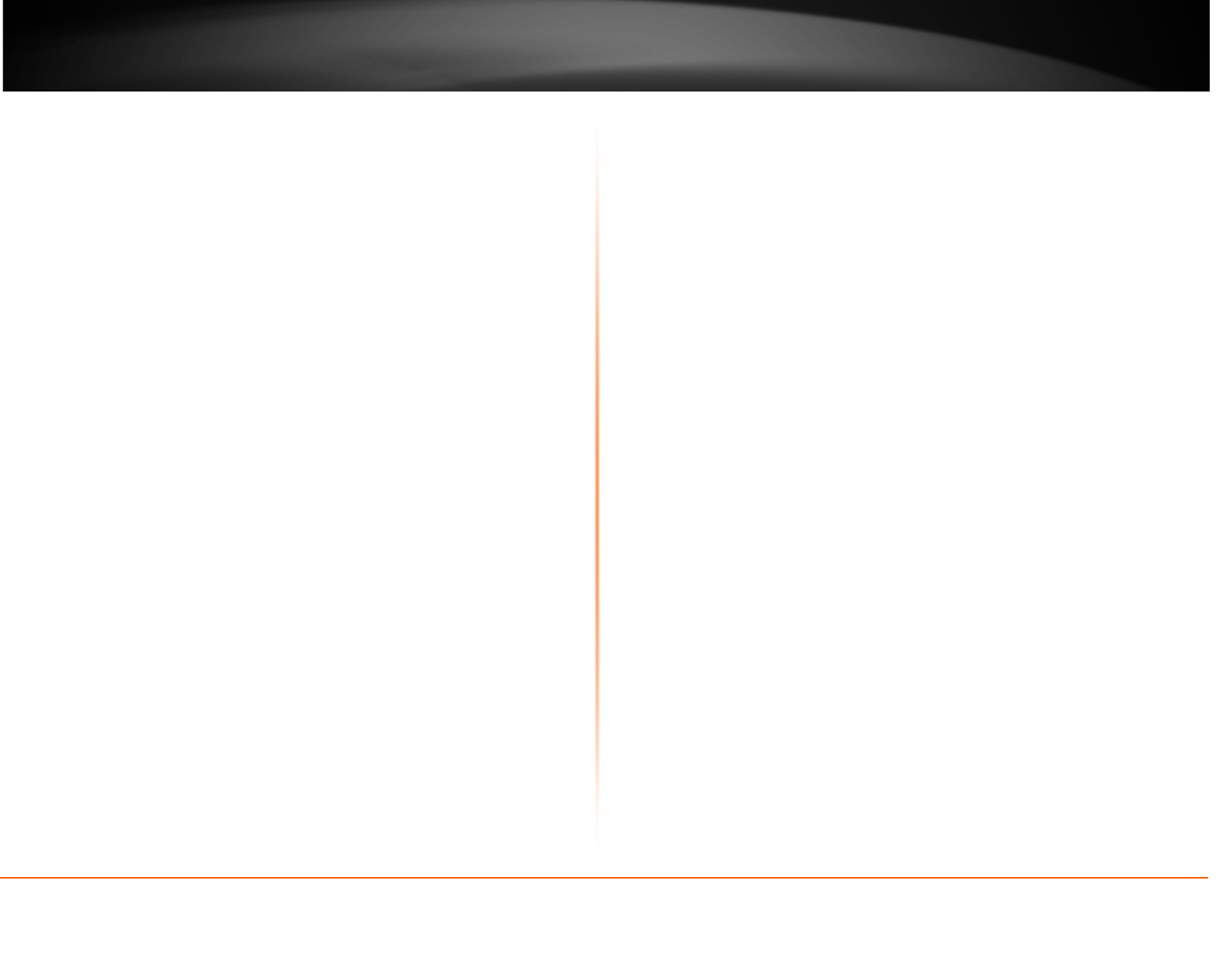
© Copyright 2011 TRENDnet. All Rights Reserved.
TRENDnet User’s Guide
Table of Contents
i
Contents
Product Overview ........................................................................... 1
Package Contents .......................................................................................................... 1
Features ......................................................................................................................... 1
Product Hardware Features........................................................................................... 2
Installation ...................................................................................... 3
Wired Connection ..................................................................................................... 3
WPS Connection ........................................................................................................ 3
Wall mount installation ............................................................................................. 4
Starting the Setup Wizard ............................................................... 5
Configuration ................................................................................ 10
Main Interface ............................................................................................................. 10
Setup Wizard ............................................................................................................... 12
System ......................................................................................................................... 15
Network................................................................................................................... 17
Wireless Setup......................................................................................................... 18
Dynamic DNS ........................................................................................................... 19
Video and Audio .......................................................................................................... 19
Video and Audio ...................................................................................................... 20
Day/Night Mode ...................................................................................................... 21
Audio Setup ............................................................................................................. 21
Image Setup ............................................................................................................ 21
Action ........................................................................................................................... 22
Recording ................................................................................................................ 22
Video Clip ................................................................................................................ 23
Snapshot ................................................................................................................. 25
Preset Position ........................................................................................................ 25
SD Management...................................................................................................... 27
Motion Detection ........................................................................................................ 27
Tools ............................................................................................................................ 28
System ..................................................................................................................... 28
Firmware Upgrade .................................................................................................. 28
Advanced ..................................................................................................................... 29
Device Info .............................................................................................................. 29
Log ........................................................................................................................... 29
How to setup/access the camera remotely .................................... 30
Technical Specifications ................................................................ 33
Troubleshooting ........................................................................... 37


















