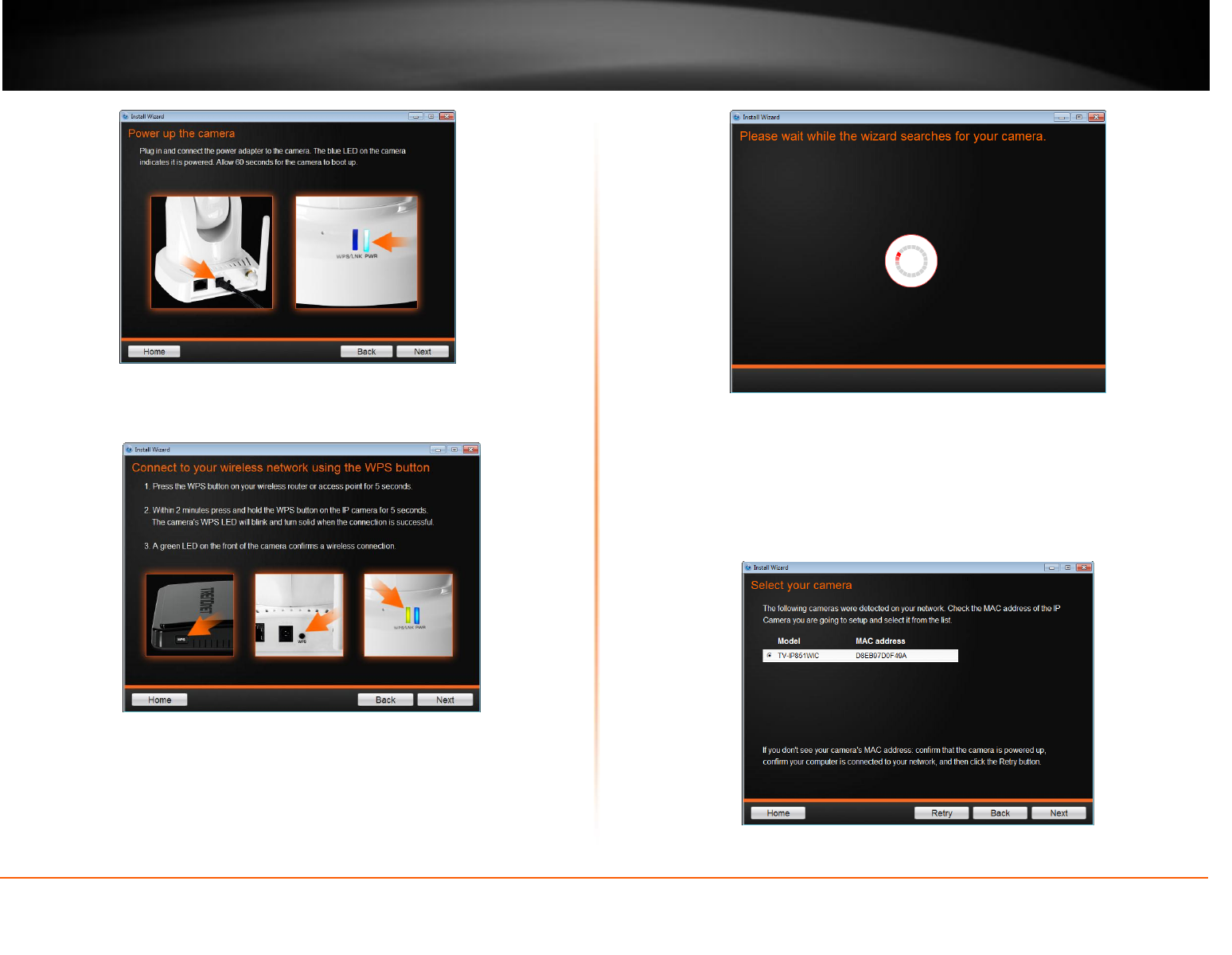
© Copyright 2013 TRENDnet. All Rights Reserved.
TRENDnet User’s Guide
TV-IP851WC / TV-IP851WIC
12
2. Follow the instructions and click Next to continue. If you wish to go to the
previous screen, click Back or Home to return to the main menu.
3. The camera now searches for the settings you chose.
4. If you only have one camera on your network, the wizard will automatically
select it (as shown below). Otherwise, if you have more than one camera, it
provides several options from the list. The wizard provides the Model Name
and MAC Address of the camera. If you do not see any of your camera(s) in the
wizard, click Retry to scan for the camera again. Click Next to continue, Back to
go to the previous screen or Home to return to the Main Menu.


















