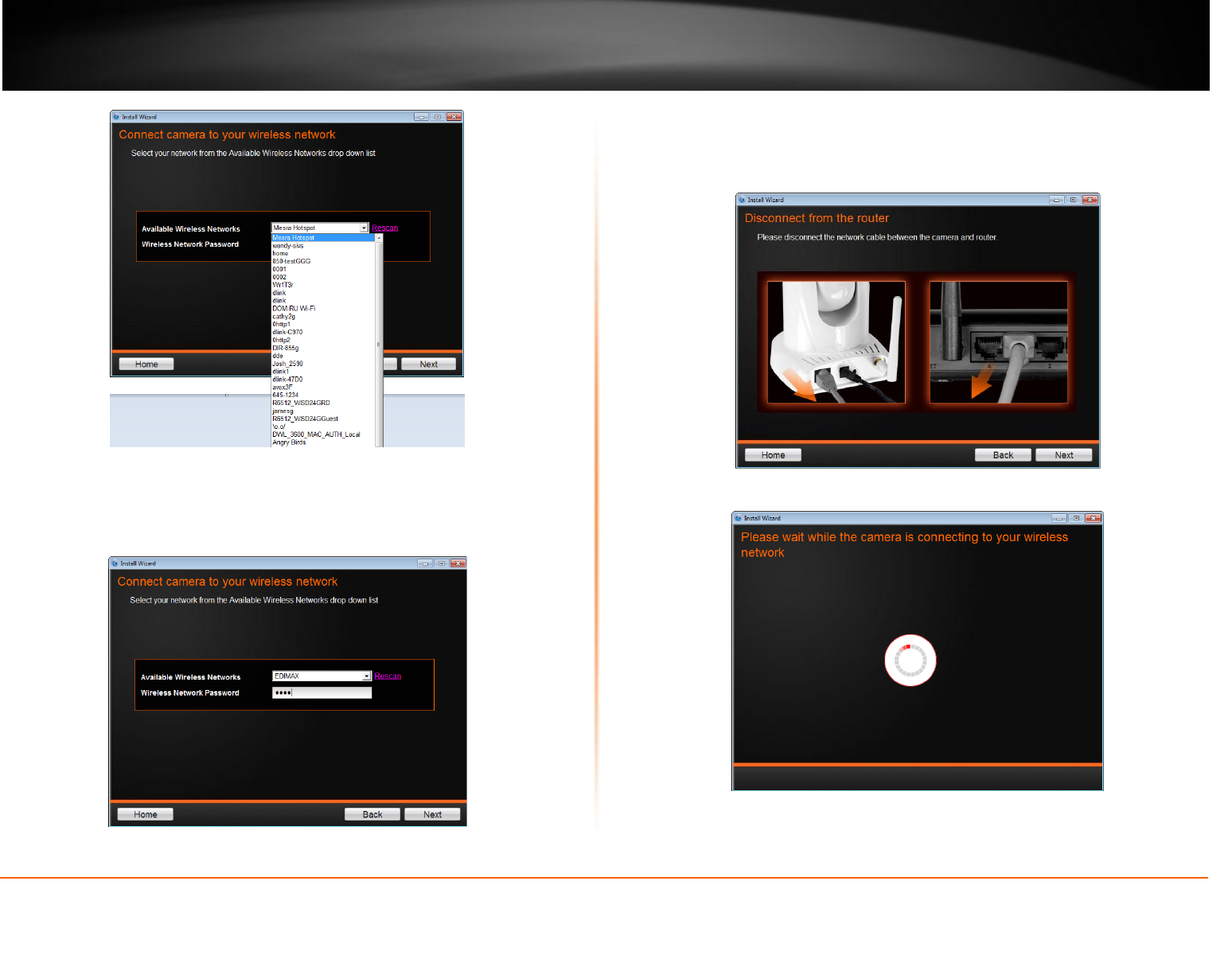
© Copyright 2013 TRENDnet. All Rights Reserved.
TRENDnet User’s Guide
TV-IP851WC / TV-IP851WIC
16
8. The wizard searches for wireless Access Points. Click the Rescan button at any
time if you want to find your AP. Once it finds the wireless AP you are looking
for, select it and enter the wireless network password of the AP. Click Next to
continye
9. Next, you are prompted to disconnect your network cable from the
camera/router. Click Next to continue, Back to go to the previous screen or
Home to return to the Main Menu.
10. The camera is connecting to the wireless network.


















