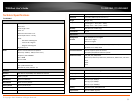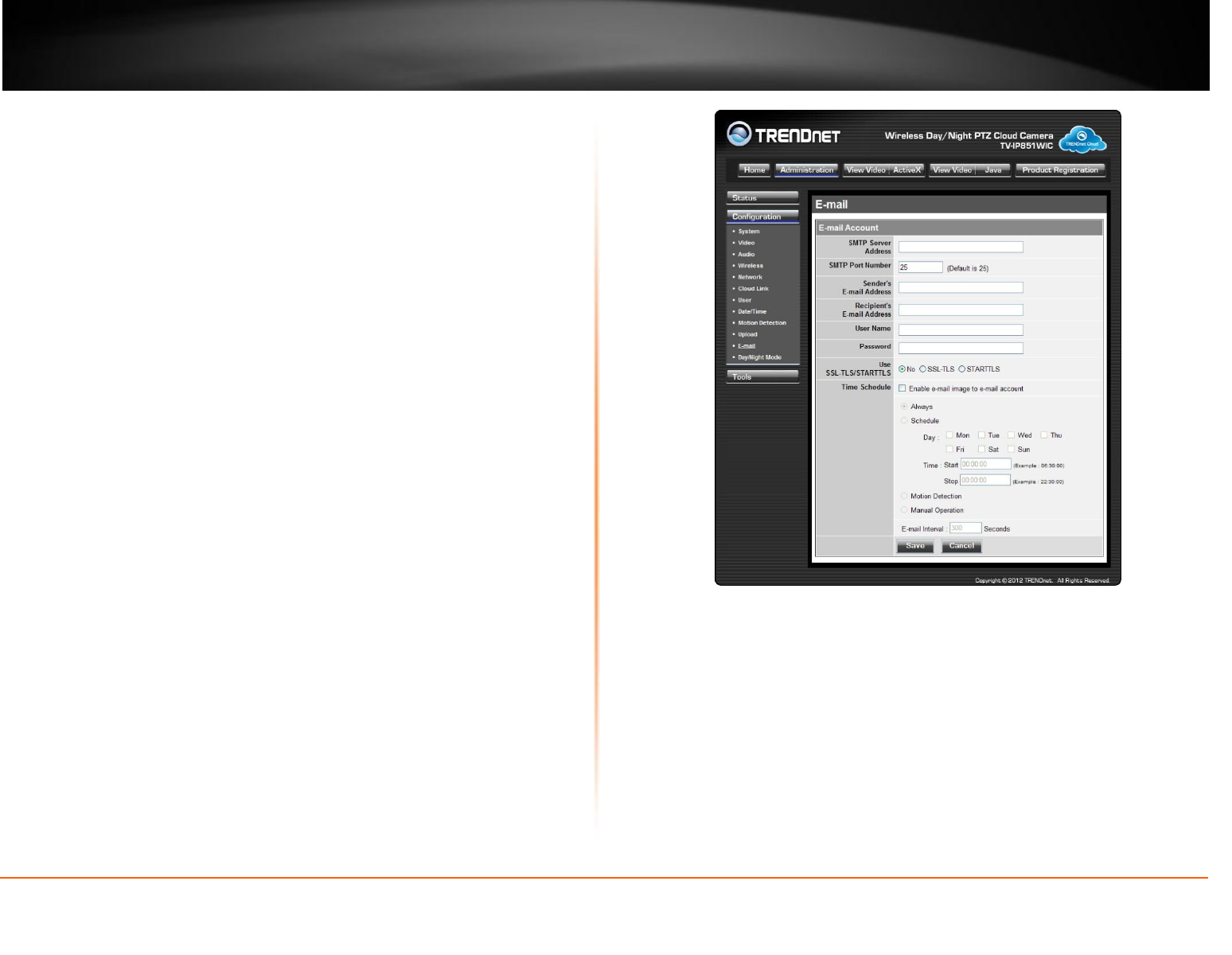
© Copyright 2013 TRENDnet. All Rights Reserved.
TRENDnet User’s Guide
TV-IP851WC / TV-IP851WIC
32
E-mail
This section allows you to configure the email notification settings of your camera.
SMTP Server Address: The domain name or IP address of your external mail
server.
SMTP Port Number: The port number of your mail server, usually this is port
25.
Sender’s Email Address: The e-mail address of the person sending the camera
snapshots.
Recipient’s E-mail Address: The e-mail address of the person receiving the
camera snapshots.
User Name: The user name of the sender’s email account for SMTP
authentication.
Password: The password of the sender’s account for SMTP authentication.
Use SSL-TLSS/STARTTLS: If your mail server supports SSL-TLSS or STARTTLS, you
can select one of these methods to create an encrypted connection to the mail
server.
Time Schedule: Check Enable e-mail image to e-mail account to enable the
time schedule function.
o Always: Selecting this option will allow snapshots to be emailed when
you click Save.
o Schedule: Selecting this option allows you to configure specific times
when you want the snapshots to be emailed.
o Motion Detection: Selecting this option sets the camera to e-mail
images upon detection of motion.
o Manual Operation: Selecting this option means the user is responsible
for taking a snapshot from the camera to e-mail.