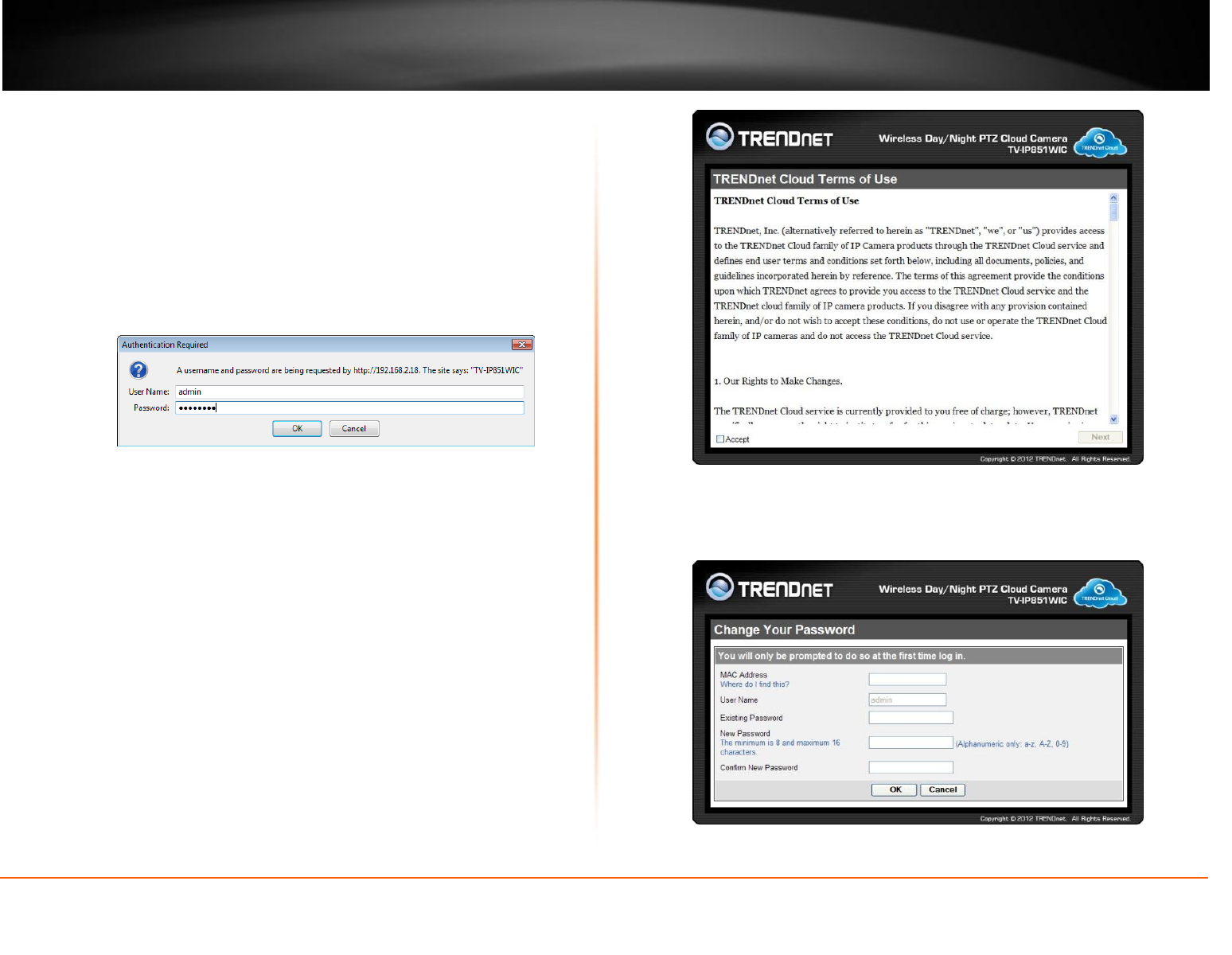
© Copyright 2013 TRENDnet. All Rights Reserved.
TRENDnet User’s Guide
TV-IP851WC / TV-IP851WIC
20
Configuration
After completing the AutoRun Wizard, you are ready to use your camera. The
camera’s built-in Web configuration utility is designed to allow you to easily access and
configure your TV-IP851WC or TV-IP851WIC camera. Open a web browser such as
Internet Explorer® and enter the IP address of your camera (Default IP Address:
http://192.168.10.30). To log in, use the User name admin and the password you created
in the Setup Wizard. If you did not create a password, the default password is admin.
After entering your password, click OK.
If you did not use the AutoRun Wizard to set up your camera, the following page
appears when you first login.
When you log in at the first time, the TRENDnet Cloud Terms of Use appears. Tick the
Accept check box and click Next.
The Change Your Password page appears. Configure all the information and click OK.
This page only appears at the first time log in.


















