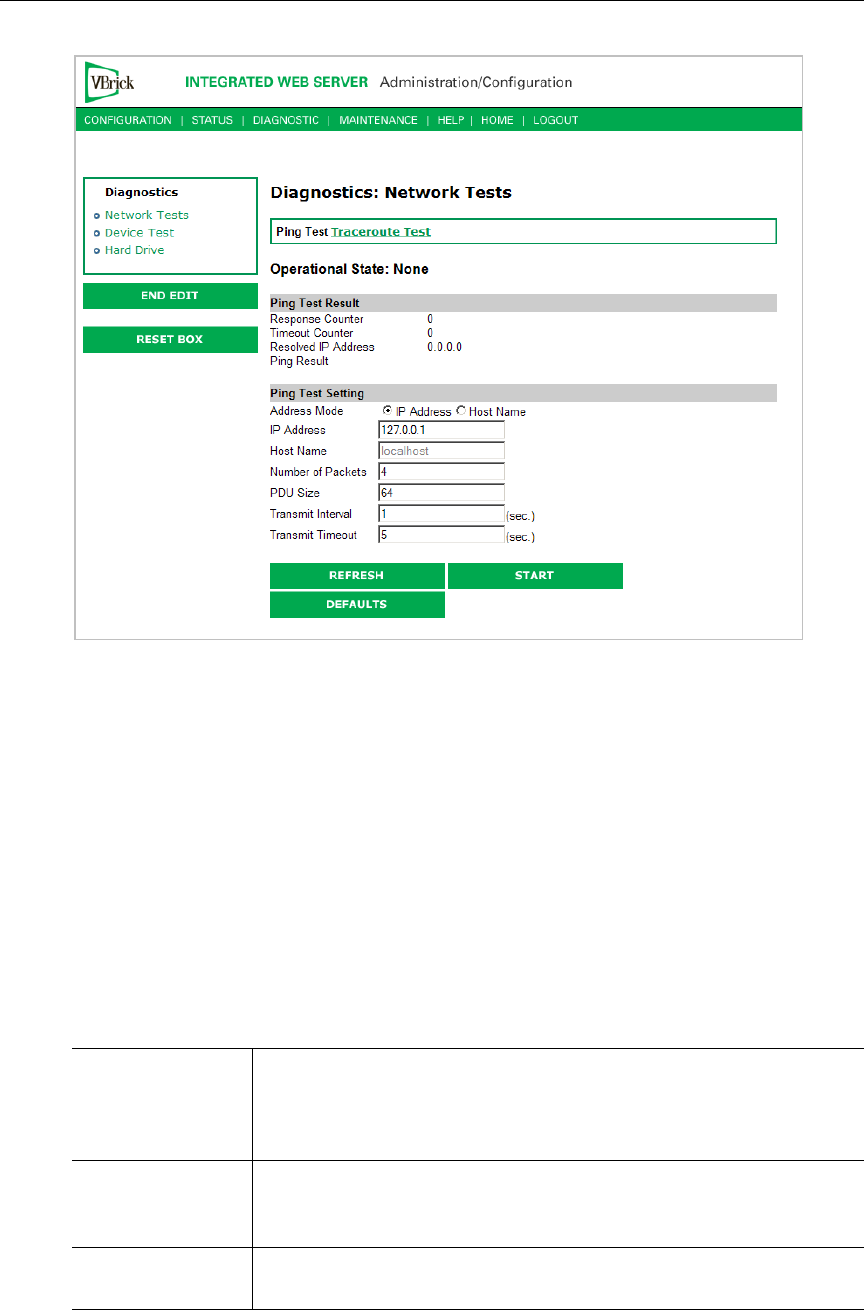
38 © 2008 VBrick Systems, Inc.
3. Use the Reset button on the optional IR remote control device if the IR feature has been
enabled in the Configuration: System section of IWS.
Logout
Pressing Logout on the navigation bar exits from IWS and ends any editing sessions. If you
have purchased a VBStar appliance, the link to view the hard drive content from the
Integrated Web Server launches an additional Internet Explorer window. After logging out of
the IWS, it is a good idea to close all Internet Explorer windows and exit Internet Explorer.
Using Apply, Revert, and Defaults
Depending on screen resolution, the Apply, Revert and Defaults buttons may not be visible
on the screen. It may be necessary to scroll down to view the selection buttons or to view
second slot features.
Apply Applies the changes made on the screen to the appliance. Note that
these changes will not be stored in the appliance's flash memory until
you click
Save Config. This means if the appliance is powered down
the changes will be lost. Don't forget to save the configuration.
Revert Aborts all changes made on the screen and returns to the values that
were present prior to the first change that was made. Note that this
only applies to changes made prior to the last "apply."
Defaults Returns to the default settings for the parameters on that page. Using
Apply is necessary for those settings to take effect.


















