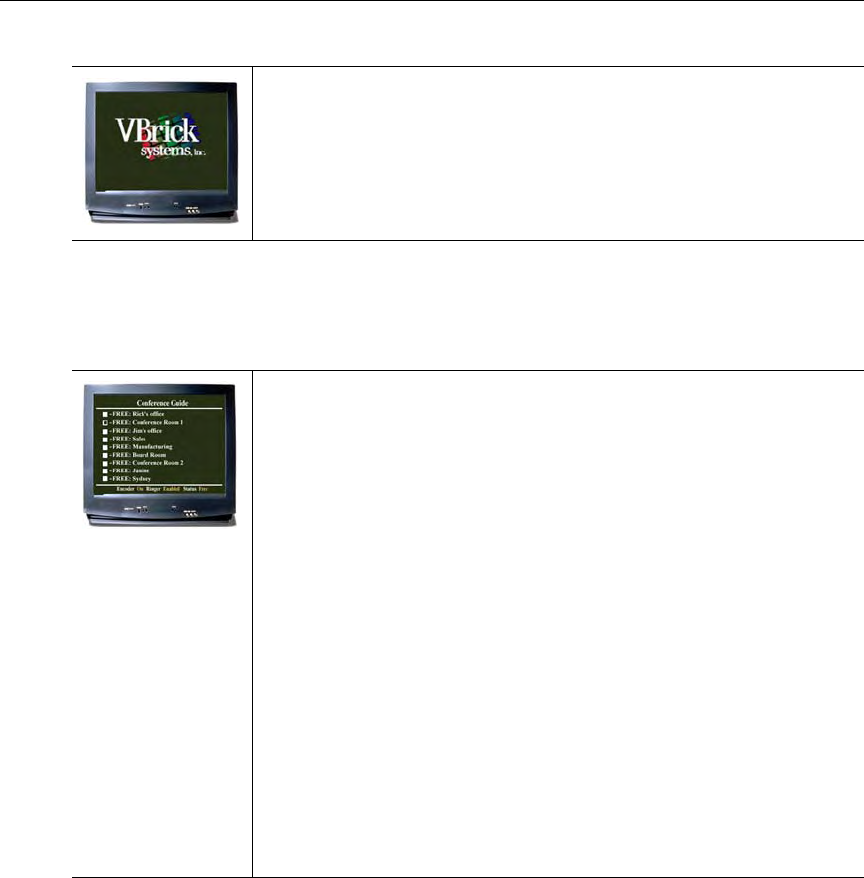
Using the IR Remote
VBrick Appliance Getting Started Guide 47
Conference Guide
The IR remote control of Conferencing can be enabled or disabled on the Configuration:
Conferencing > Conferencing Setup page in IWS.
Billboard – Display listing of .htm "billboard" pages available in the
VBrick appliance. Files must be FTPed to the correct folder in order to
be seen. Pressing Billboard again toggles to start/stop display.
Conference – Lists the VBricks set up to receive video conferencing.
Pressing Conference Guide again toggles to start/stop display. There
are two modes for Conference Guide. The first brings up a list of users
on the monitor. The following actions are possible in that mode:
• Up – Scroll up through the selections.
• Down – Scroll down through the selections.
•Prev Page – Page up.
• Next Page – Page down.
• Select – Attempt to connect to the highlighted user.
Once a connection is made, the second mode makes the following
selections possible:
• Previous – Toggle to previous call.
• Ans Call – Answer a call.
• Reject Call – Reject a call.
• Ring Rmt – Ring the remote.
• Ring-DIS – Disable local ringer.
• Ring-ENB – Enable local ringer.
• Hang Up – Disconnects a conference.


















