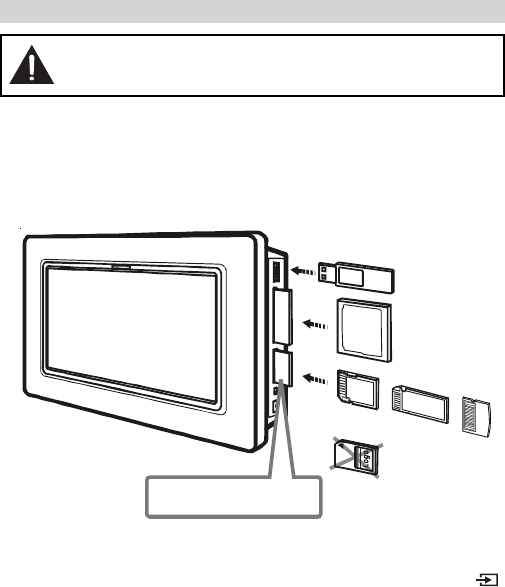
- 10 -
Note:
• You can insert one USB flash drive, one CF card and one SD/MMC/MS Pro/xD
card at the same time. Select different source by pressing the SOURCE ( )
button in stop mode.
• If you cannot easily insert the memory card, you may have inserted it incorrectly.
Flip over the card and try again.
• It does not support a USB hard disk mass storage device, multi-card reader or
other USB computer peripheral.
• Insert any compatible memory card/USB flash drive with the front label facing the
rear of the product. Do not force the memory card into the memory card slot.
The unit is compatible with the following Memory Devices (sources):
• USB Flash Drive
• Compact Flash
(CF)
• Secure Digital Card (SD)
• Multi Media Card (MMC)
• Memory Stick Pro
(MS Pro)
• Extreme Digital (xD)
INSERTING MEMORY DEVICES
Stop the unit before connecting or disconnecting a memory card or
USB flash drive. Do NOT connect or disconnect external equipment
when the unit is playing, coping or deleting files.
For easy removal, Memory
Devices will stick out a bit.
USB Flash Drive
CF
SD/MMC
xD
MS Pro


















