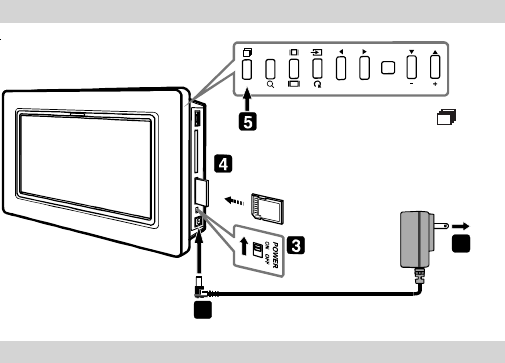
- 4 -
1
2
EXIT
SETUP
MENU
MODE
ENTER
Safety Precautions ........................ 2
Important Safety Instructions....... 3
Quick Start Guide .......................... 4
Table of Contents........................... 4
Accessories ................................... 5
Remote Control .............................. 5
Control Reference Guide .............. 6
Control Function & Display Icon ... 7
Installation ..................................... 8
Using the Stand ......................... 8
Mounting on the Wall .................. 8
Power Supply ................................. 9
Inserting Memory Devices.......... 10
Viewing Photos ............................ 11
Viewing Photos Slide Show ...... 11
Viewing Photos ......................... 11
Photo Viewing Setup Menu ......... 12
Full Screen ................................ 12
Photo Slide Show Effect .......... 12
Photo Slide Show Speed .......... 12
On-screen Language................ 12
Listening to Music ....................... 13
Listening to Music .................... 13
Music Repeat............................ 13
Watching Video Files ................... 14
Watching Video Files ................ 14
Video Repeat ............................ 14
Copying / Deleting Media Files... 15
Copying Files ............................ 15
Deleting Files ............................ 15
Troubleshooting Guide ................ 18
Maintenance ................................. 16
Cleaning the Unit ...................... 16
Cleaning the LCD Screen ......... 16
TABLE OF CONTENTS
QUICK START GUIDE
To AC outlet
To DC IN 9V jack
Switch to ON
position.
Insert a memory card.
For easy removal, Memory Devices will
stick out a bit.
Press the Slide Show button ( )to start
displaying photos.


















