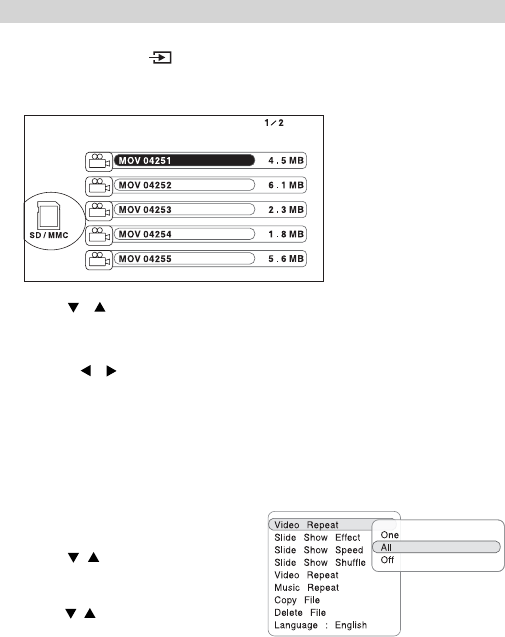
- 14 -
WATCHING VIDEO FILES
Watching Video Files
1.Press the SOURCE ( )button to select video source.
2.Press and hold (few seconds) the VIDEO button to select VIDEO mode.
Video files appear.
3.Use the
/ buttons to highlight a video file you want to play, then press the
ENTER button to start playback.
During video playback:
• Press the
/ buttons to perform fast forward/reverse.
• Press the ENTER button to pause playback, press the ENTER button again to
resume playback.
• Press the EXIT button to stop video playback.
• Press the SETUP MENU button to enter setup menu. (In the setup menu, you
can customize the settings, copy or delete files, etc...)
Video Repeat
1. Press the EXIT button to stop video playback.
2. Press the SETUP MENU button to enter
setup menu.
3. Press the / buttons to highlight Video
Repeat.
4. Press the ENTER button to display the
selections.
5. Press the / buttons to highlight One, All
or Off.
6. Press the ENTER button to confirm the
selection.
7. Press the EXIT button to exit the setup menu.
Note:
Support .avi video file.


















