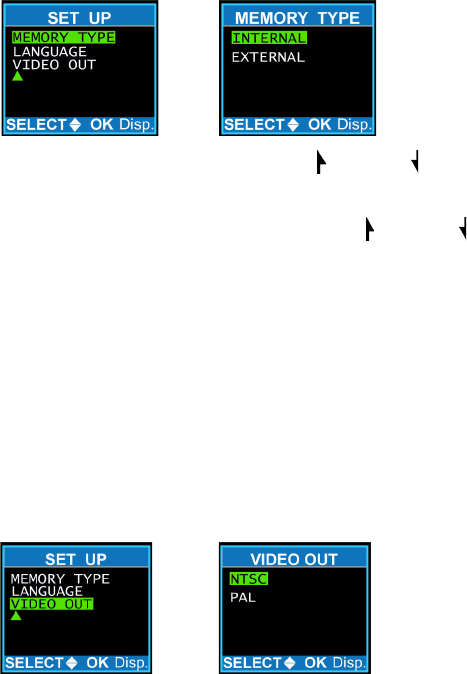
EXPLORING YOUR CAMERA’S FEATURES 31
Memory Type: This option is used to set where photos are stored;
in the internal memory or on the Secure Digital card.
1. From the Set Up menu, press the Up or Down buttons to
select Memory Type, and then press the Display button.
2. On the Memory Type screen, press the Up or Down
buttons to select Internal or External (Secure Digital card),
and then press the Display button.
Language: This option is used to set the display language for
menus and the LCD. The following languages are available;
English, Spanish, German, French, Italian, and Japanese. See “Set
the Language” on page 13 for details.
Video Out: This option is used when you are connecting your
camera to a television set using the video cable. You must choose a
transmission format that is compatible with your television if you
want to record the transmitted video images with a VCR.


















