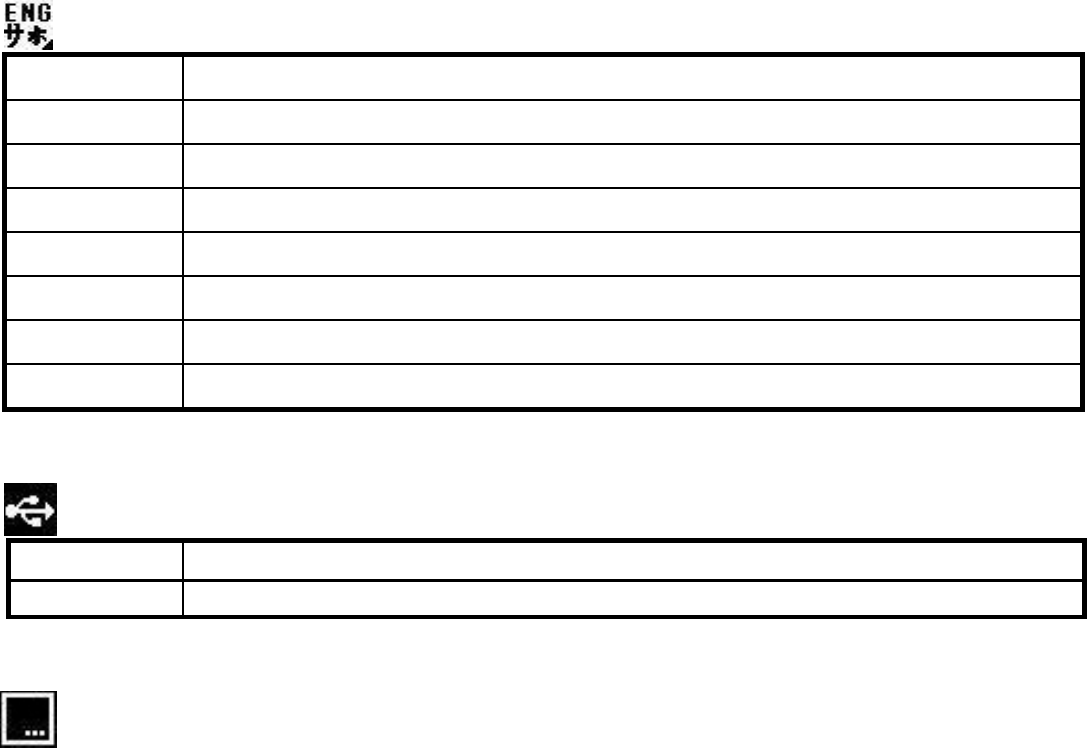
- 15 -
[Language]
ENGLISH Setting the language to English. (*)
HollÀNDISCH
Setting the language to Dutch.
FRANÇAIS Setting the language to French.
ITALIANO Setting the language to Italian.
ESPAOL Setting the language to Spanish.
PORTUGUÊS
Setting the language to Portuguese.
₢ῃჺ
₢ῃჺ₢ῃჺ
₢ῃჺ Setting the language to Korean.
ֲء
ֲءֲء
ֲء Setting the language to Japanese.
[USB Mode]
USB mode
You can download the pictures in the camera to your computer. (*)
Direct print You can print directly to USB port printer. Only available at playback mode.
Please do not connect the USB cable with the direct printer until you choose Direct print mode.
[Version]
* Playback Status Menu
[MENU BUTTON]
When user in video/photo/voice pen mode. Press the OK button to enter playback mode.
Then press the menu button can turn ON/OFF function menu. (If you press or first, you
will switch to advance setting) Use and buttons to select items, press the ok button or
to enter each item. Use and to select the item, press the button to return to sub menu,
press the ok button to confirm the setting. Press the mode button to return to playback status.


















