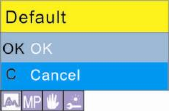
27
5. Press the Right/Left button to select “Yes” to begin the format or “No” to exit.
6. Press the Menu/OK button to confirm and exit.
Default Setting
If you are not sure as to what settings have been activated on your camera you can reset the
camera to the original factory settings.
1. Press the Up/Down button to select the Default setting option in the Setup menu.
2. Press the Menu/OK button.
3. Press the Up/Down button to select „OK‟ to reset or „C‟ to cancel.
4. Press the Menu button to confirm and exit.
Cancel
This is for you to exit the Setup menu manually.
Select the Cancel option in the Setup menu and press the Menu/OK button to exit.


















