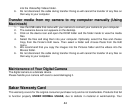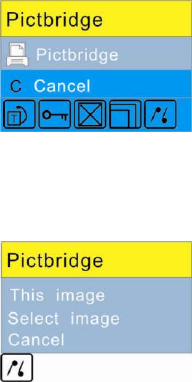
37
Print
You can print photos directly from the camera using the Pictbridge technology on your printer.
1. Select a photo you want to print.
2. Press the Menu/OK button.
3. Press the Left/Right button to select the Pictbridge menu option.
4. Press the Up/Down button to select Pictbridge.
5. Press the Menu/OK button to confirm.
6. A “Please connect to device” message will appear on the LCD.
7. Connect your camera to a compatible printer with the USB cable.
8. The following menu will appear:
9. Press the Up/Down button to select the “This Image” option and press the Menu/OK button.
10. Select the “Select Image” option to select more than one photo for printing.