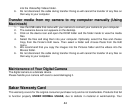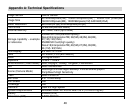47
Appendix B: Troubleshooting
Q: I have taken photos but my computer does not recognize my camera. What do I do?
A:
First, ensure that you have in fact taken photos. Press the Shutter/OK button a few times to take some
sample photos and then try downloading them again.
It is also recommended that you have an SD card inserted in the camera.
Secondly, always use the USB cable that came together in the package with the camera.
The USB cable needs to be inserted in a free USB slot on your computer.
Thirdly, give your computer time to recognize that the device is inserted. If need be, refresh the device
options list until you see the removable device appearing.
If the computer does not recognize your device it may mean that your computer does not meet the
minimum system requirements.
Please see the System Requirements section of this manual. If your computer does not match these
requirements then it is possible that you will not be able to transfer the photos and videos from your
camera.
Q: I cannot use the flash function.
A:
Please make sure you are in camera mode and that the Macro setting is set to the Far mode.
You may not have enough battery power to operate the flash function. Check the battery power and
change your batteries if needed.
Q: Will my camera work with a Macintosh computer?
A: Yes. You can download photo and video using the application on Windows as well as Mac
A04-090710GES