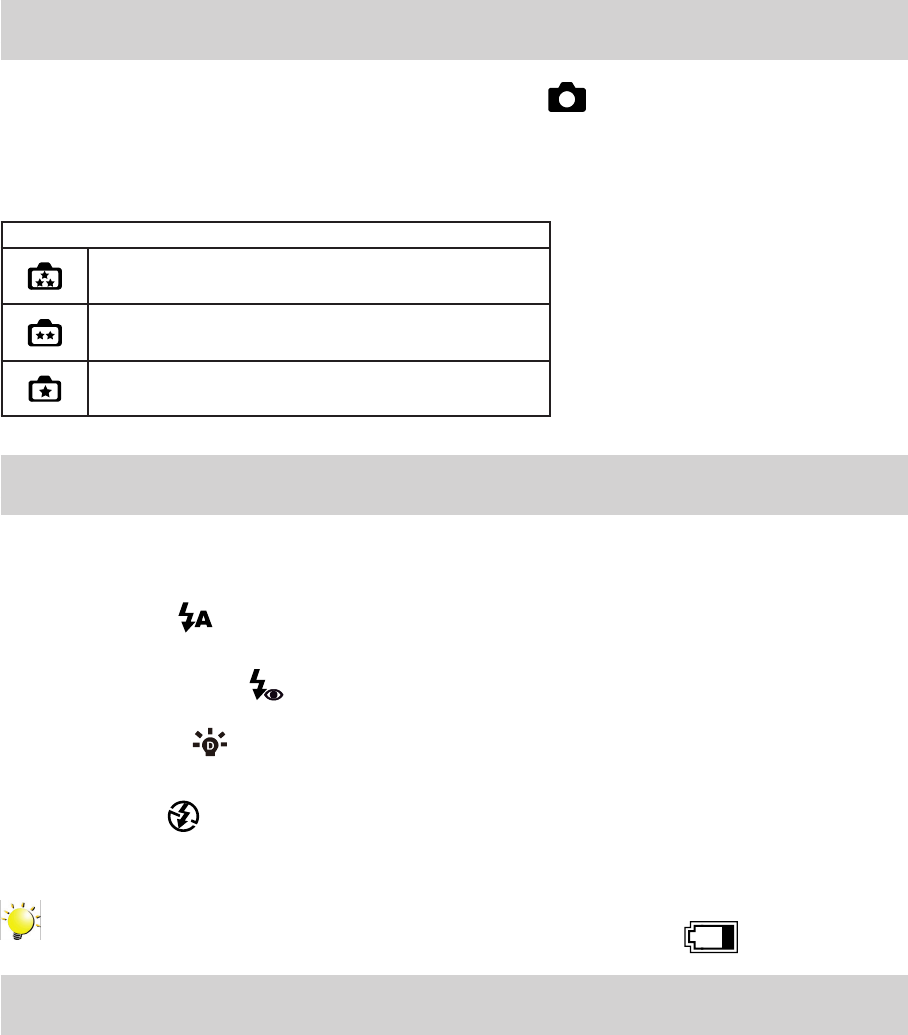
12
EN
Picture Recording
• In Picture Record Mode (The Picture Record LED Indicator lights up), press OK Button halfway
down until the focusing frame turns from white to green. Then, press it fully down to take a picture.
• Press Playback Button to view the picture.
• Three resolution settings are available:
Image Quality
High Quality:16 Mega Pixels
Standard Quality:5 Mega Pixels
Low Quality:3 Mega Pixels
Using Flash or Digital Light Function
• This camera has three ash settings and one setting to allow you to extend the brightness of the
objects that are dark or in the shadow. Using Left Button to change the settings.
1. Flash Auto ( ): The ash res automatically according to light conditions. Use this mode for
general photography. (Picture Recording Only)
2. Red Eye Reduction( ): The pre-ash will re to reduce the red-eye effect. (Picture Recording
Only)
3. Digital Light ( ): To extend the dynamic range for backlight and high contrast sense so that
the objects will be brighter and clearer.
4. Flash Off ( ): The ash will not re under any circumstances. Use this mode when taking
images in a place where ash photography is prohibited, or when the subject is distant (beyond
the range of the ash). (Picture Recording Only)
Note
Theashwillbedisabledautomaticallywhenthebatterypowerislow( ).
Using Zoom Function
• The zoom magnies images when recording movies or taking pictures.
1. To zoom in/out, press the Tele/Wide Button.
2. It can be set from 1X~10X (10X Optical zoom and 1X Digital zoom)/1X~40X (10X Optical zoom and
4X Digital zoom)


















