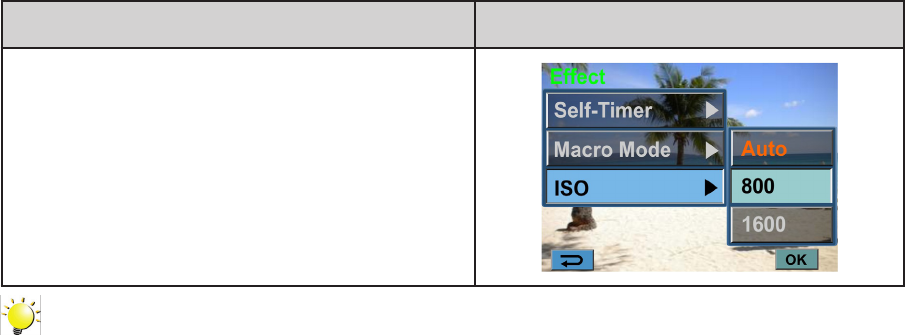
19
EN
ISO
The camera adjusts the ISO sensitivity of its images automatically. Two manual ISO sensitivity settings
are available. (800/1600) The larger the number is, the higher the ISO sensitivity is set to. Select a small
number to shoot a smoother image. Select a large number to shoot an image in a dark location or to
shoot a subject moving at high speed.
Operation Display Screen
1. In the Effect submenu, touch [ISO] to enter the
option screen.
2. Touch the desired option.
3. Touch [OK] to validate the setting.
Note
The image may become noisy when the ISO number is large.


















