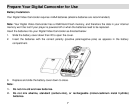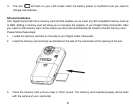Congratulations!! You have successfully installed the Quickflix Companion and Video Express software
on your PC. Click the “Finish” button to open the Quickflix Companion application.
Software installation from the CD Image found in the camcorder’s built-in memory
1. Push out the built-in USB connector on the side of the camcorder.
2. Connect the USB connector to a USB port on your computer.
3. The camcorder will automatically power on
4. Wait for the computer to recognize the camcorder
5. The autorun install screen will appear. Click the “Install Quickflix Companion” button
6. Follow all the steps as described above in the ‘Software installation from the CD-ROM” section.
Clicking the “Begin” button will begin to install the Quickflix Companion on any compatible
14
computer wherever you are without the need to install a CD in the CD-ROM drive.