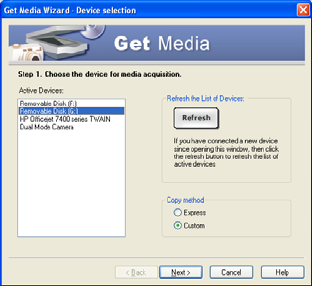
4. Click on the “Get Media” button to open the Get Media Wizard to begin
transferring the videos captured with your camcorder to the computer.
5. Step 1 - Select the device (drive) where media is stored from the Active Devices window.
• The first removable drive for this device is the SD Card. Selecting this drive will
download the media stored on the SD Card to the computer if the SD card is inserted
in the camcorder.
• The second removable drive for this device is the internal memory. Selecting this
drive will download the stored media on the camcorder’s internal memory to the
computer.
6. Select the “Custom” copy method option to preview and choose the videos you wish to
download from the camcorder to your PC.
29


















