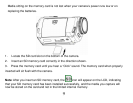16
Note: The corresponding Noise Reduction icon will appear on the left side of the
LCD screen.
Taking photos
After you power on your camcorder, switch the mode dial to the camera icon.
The camera icon will now appear on the top left corner of the LCD screen.
The camera`s internal memory is limited to a few photos per each resolution.
Important: Insert a compatible SD card of up to 8GB for normal camera use
Use the image that appears in the LCD to compose your shot.
1. Hold the camera steady and press the shutter button on the top of the camera
near the zoom control.
2. The camera will beep and the picture taken is now saved to the memory.
3. The number of photos that can be taken for each resolution and per the memory
card inserted appears on the top right of the LCD screen.
4. After the shot is taken the number is reduced by one.