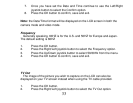28
Delete
You can delete unwanted photos and videos at any time to free up
memory. You can delete one image or video clip at a time or delete all the
unprotected photos and videos that are currently recorded on the memory
card at once.
1. Press the OK button.
2. Press the Right/Left joystick button to select the Delete option.
3. Press the Up/Down joystick button to select either This Image/This Video
(to delete the currently selected image) or ALL (delete all unprotect
images).
4. Press the OK button.
5. A Delete message will appear.
6. Press the Right/Left joystick button to select “Yes” or “No”.
7. Press the OK button to confirm, save your choice and exit.
.
Print directly with PictBridge
Your camcorder allows you to print photos directly from your camera to a
compatible printer with PictBridge.
1. Select a photo you want to print.
2. Press the OK button.