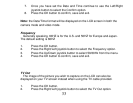34
3. Press the Up/Down joystick button to select either NTSC or PAL mode
according how your TV is set.
4. Press the OK button to confirm and save this choice.
5. Connect your DVR to your TV with the supplied TV cable.
Auto Power Off
In order to conserve the energy supply of your camera when it is not in use
you can set the time the camcorder will automatically turn off when not
active.
1. Press the OK button.
2. Press the Right/Left joystick button to select the Auto Power off option.
3. Press the Up/Down joystick button to select one of 1 Minute/2Minutes/Off.
4. Press the OK button to confirm and save your choice
Note: If you select “Off” from the menu your camera will never automatically turn
off.
If left on for an extended period of time without turning it off yourself this will lead
to the batteries being drained quicker.
Buzzer
Your camcorder emits a beep or buzzer sound when you press any button.
The default setting is on. To set this buzzer on or off
1. Press the OK button.