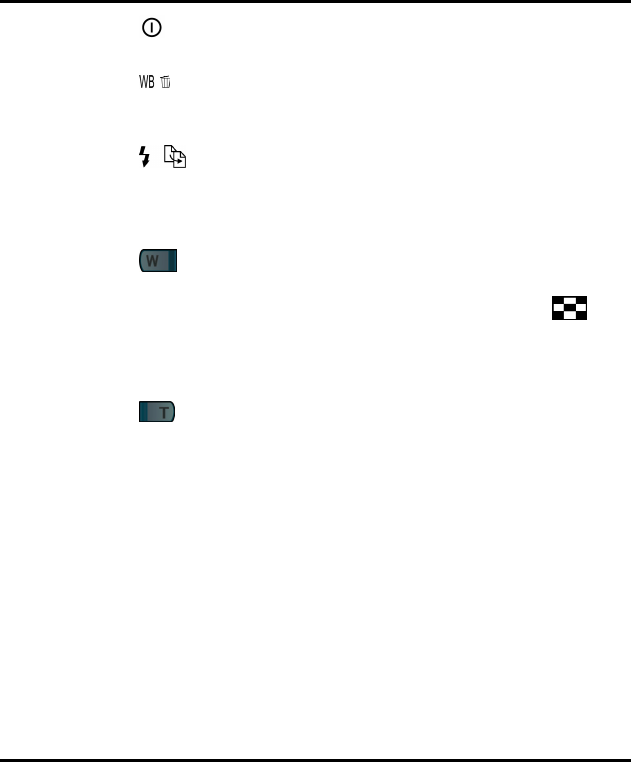
V3765 Digital Camera User’s Manual
3. Power Button: Press this button to turn on the
camera. Press it again to turn the camera off.
4.
WB/Delete: In capture mode press this button
to cycle through White Balance presets. In
playback mode use this button to delete images.
5.
Strobe / Copy: In capture mode this button
sets the flash mode. In playback mode, it copies
images from internal camera memory to an
SD/MMC Card (if present.)
6.
Zoom Out Key: In capture mode, press this
key to zoom out. In playback mode if pressed
repeatedly it switches between thumbnail
and full-screen views. If zooming in on an image
during Playback, pressing this key zooms back out
again.
7.
Zoom In Key: In capture mode, press this key
to zoom in on your subject. In Playback mode, use
this key to zoom in on an image.
8. Shutter Button: Press this button to capture a
digital image. When navigating the camera's
options menus, use it to select menu items.
9. Power Jack: Use this plug if using an AC Adapter
or an external power source. (Not included)
10. Video Out Jack: Connect the video cable here
(and the other end to your television set) to use
the camera as a digital video camera or to
playback your images on a TV.
8


















