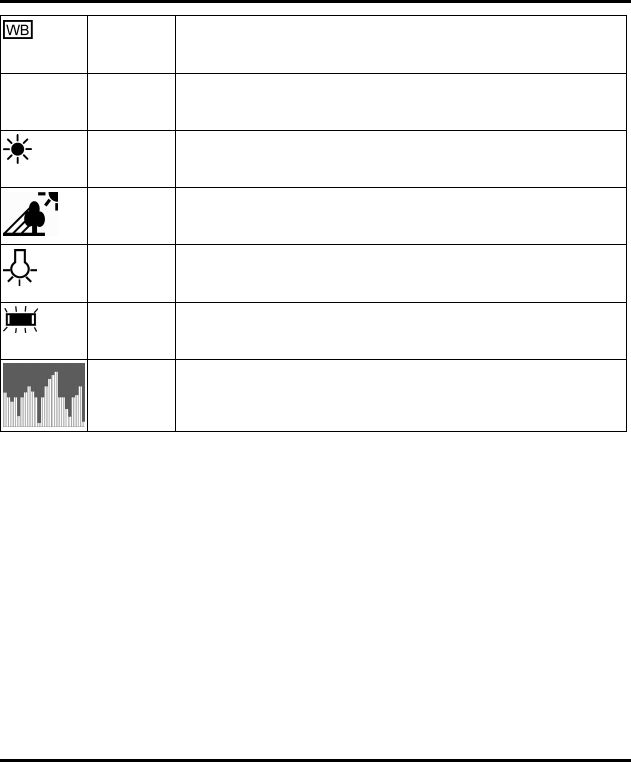
V3765 Digital Camera User’s Manual
White
Balance
Indicates the current White Balance setting. The default setting
is Automatic
(None) Auto WB The camera automatically determines the White Balance
setting.
Daylight Use this setting when capturing images in bright daylight, to
reduce the effect of "whitewashed" images.
Shade
Use this setting when capturing images in shade, or any time
your images come out too dark.
Tungsten
Use this setting for capturing images under tungsten or
incandescent light.
Fluores-
cent
Use this setting for capturing images under fluorescent light.
Histogram This graphically shows the distribution of brightness in an
image. This information can be used to judge the exposure
quality.
48


















