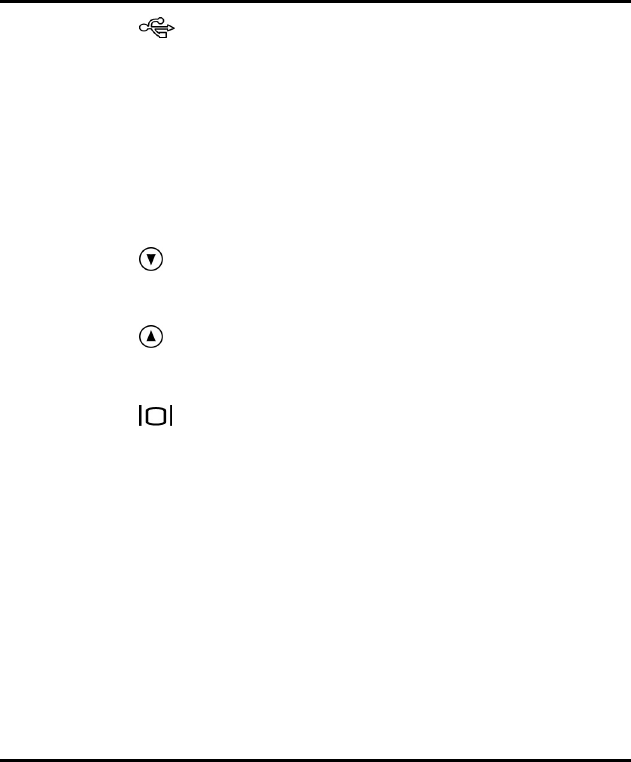
Camera Overview
11. USB Port: The USB (Universal Serial Bus) port is
used to connect the camera to a computer for
transferring images. The USB port also enables PC
users to use the camera as a PC/web Camera.
12. Hand Strap Loop: Attach the hand strap to this
loop for ease of carrying.
13. Mode Dial: Rotate to select the camera mode:
Movie, Preset, Capture, Playback, Setup, or
PC/web Camera.
14.
Down Button: Used to move down through
menus and to cycle to the next during image
Playback.
15.
Up Button: Used to move up through menus
and to cycle to the previous image during image
Playback.
16.
Display Button: Press to cycle through the
various display options: LCD, backlight and status
information; LCD and backlight; LCD off;
histogram.
17. LCD Display: You may use the LCD display to
preview and frame your images. Always use the
LCD display for framing macro shots. In conditions
of extreme brightness or darkness use the optical
viewfinder. While in the Setup menu, use the LCD
to view messages and configure the camera.
9


















