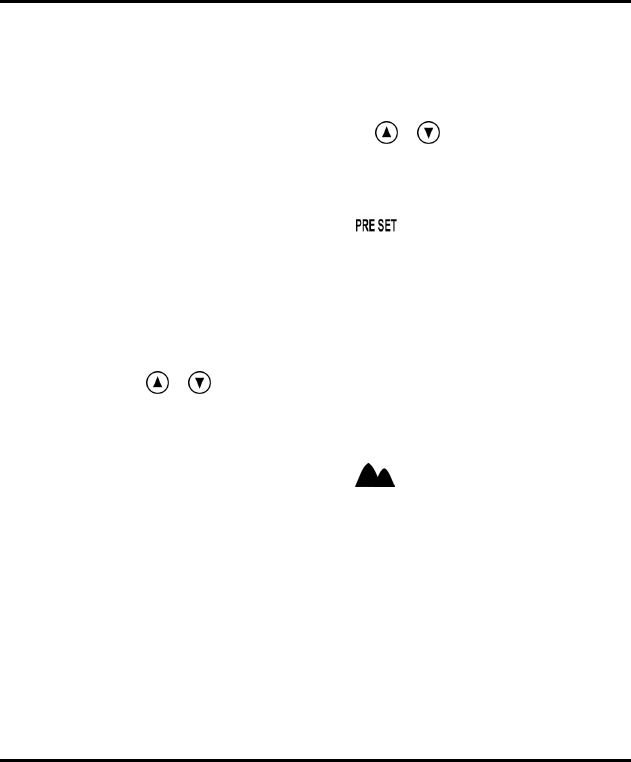
Preset Mode
Optical zoom: You may set the optical zoom from 1x to 3x
prior to recording. Note that you must set the optical zoom
before recording. Once you begin recording the optical
zoom cannot be changed.
Pressing the Up and Down buttons
/ while recording a
video increases and decreases the lens' exposure value,
which brightens or darkens the video.
Preset Mode
The Preset Mode has five pre-defined settings optimized for
capturing specific types of scenes: Landscape, Portrait,
Night Scene, Self-Timer, and Macro. Select the Preset
appropriate to the scene you wish to capture using the Up
and Down
/ buttons. Press the Shutter button to make
a selection. Each of the five Preset-types are described in
the following sections.
Landscape
The landscape preset is optimized for capturing
landscape images where the desired object is far away.
The lens will be adjusted for appropriate focus within the
frame.
35


















