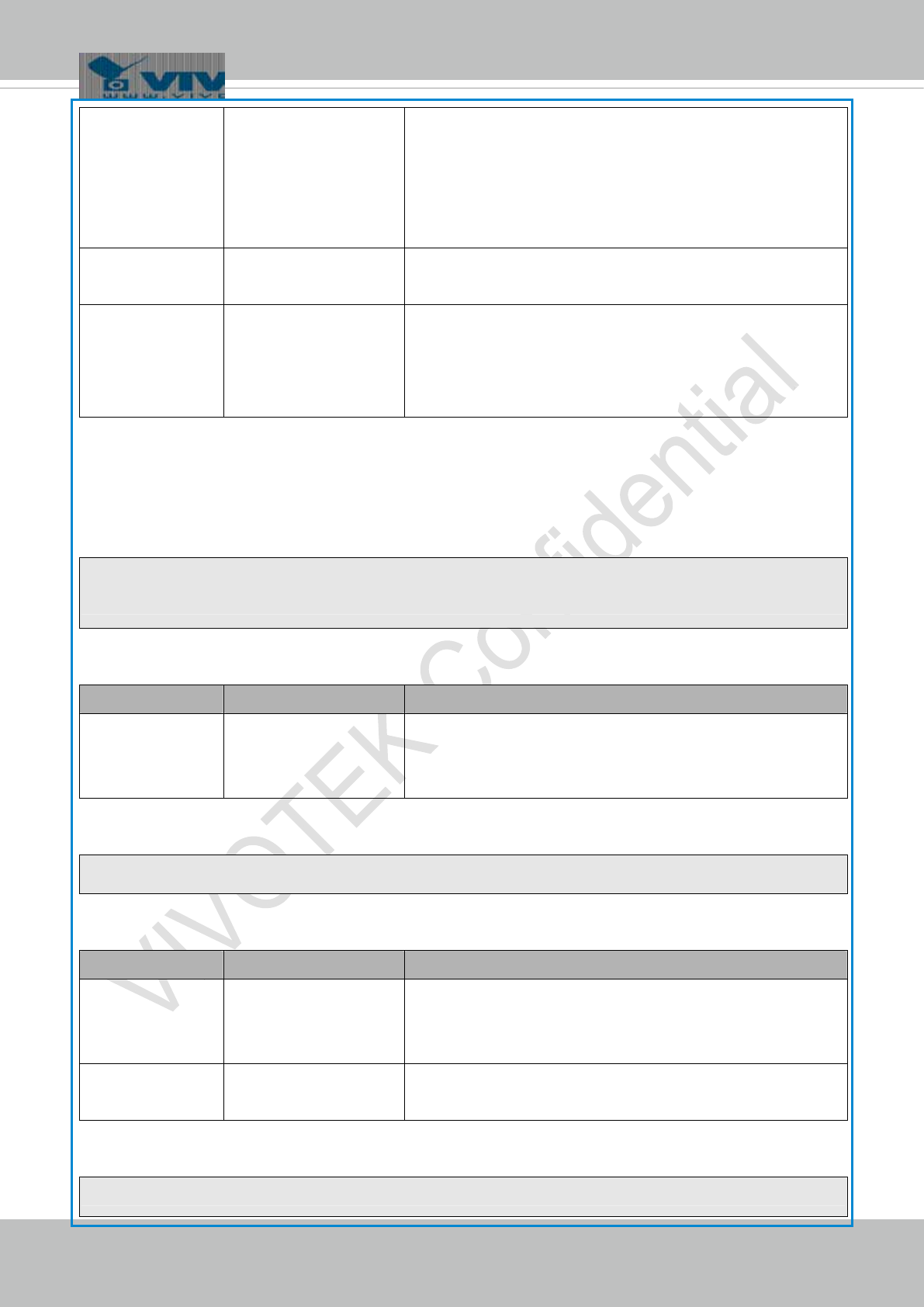
VIVOTEK
User's Manual - 193
URL Command Document for All Series
If you want to search for a time period, please apply “TO”
operation.
Ex. triggerTime=’2008-01-01 00:00:00’+TO+’2008-01-01
23:59:59’ is to search for records from the start of Jan 1
st
2008 to the end of Jan 1
st
2008.
limit <positive integer> Optional.
Limit the maximum number of returned search records.
offset <positive integer> Optional.
Specifies how many rows to skip at the beginning of the
matched records.
Note that the offset keyword is used after limit keyword.
To increase the flexibility of search command, you may use “OR” connectors for logical “OR” search
operations. Moreover, to search for a specific time period, you can use “TO” connector.
Ex. To search records triggered by motion or di or sequential and also triggered between 2008-01-01
00:00:00 and 2008-01-01 23:59:59.
http://<servername>/cgi-bin/admin/lsctrl.cgi?cmd=search&triggerType=’motion’+OR+’di’+OR+’seq’
&triggerTime=’2008-01-01 00:00:00’+TO+’2008-01-01 23:59:59’
Command: delete
PARAMETER VALUE DESCRIPTION
label <integer primary key> Required.
Identify the designated record.
Ex. label=1
Ex. Delete records whose key numbers are 1, 4, and 8.
http://<servername>/cgi-bin/admin/lsctrl.cgi?cmd=delete&label=1&label=4&label=8
Command: update
PARAMETER VALUE DESCRIPTION
label <integer primary key> Required.
Identify the designated record.
Ex. label=1
isLocked <boolean> Required.
Indicate if the file is locked or not.
Ex. Update records whose key numbers are 1 and 5 to be locked status.
http://<servername>/cgi-bin/admin/lsctrl.cgi?cmd=update&isLocked=1&label=1&label=5


















