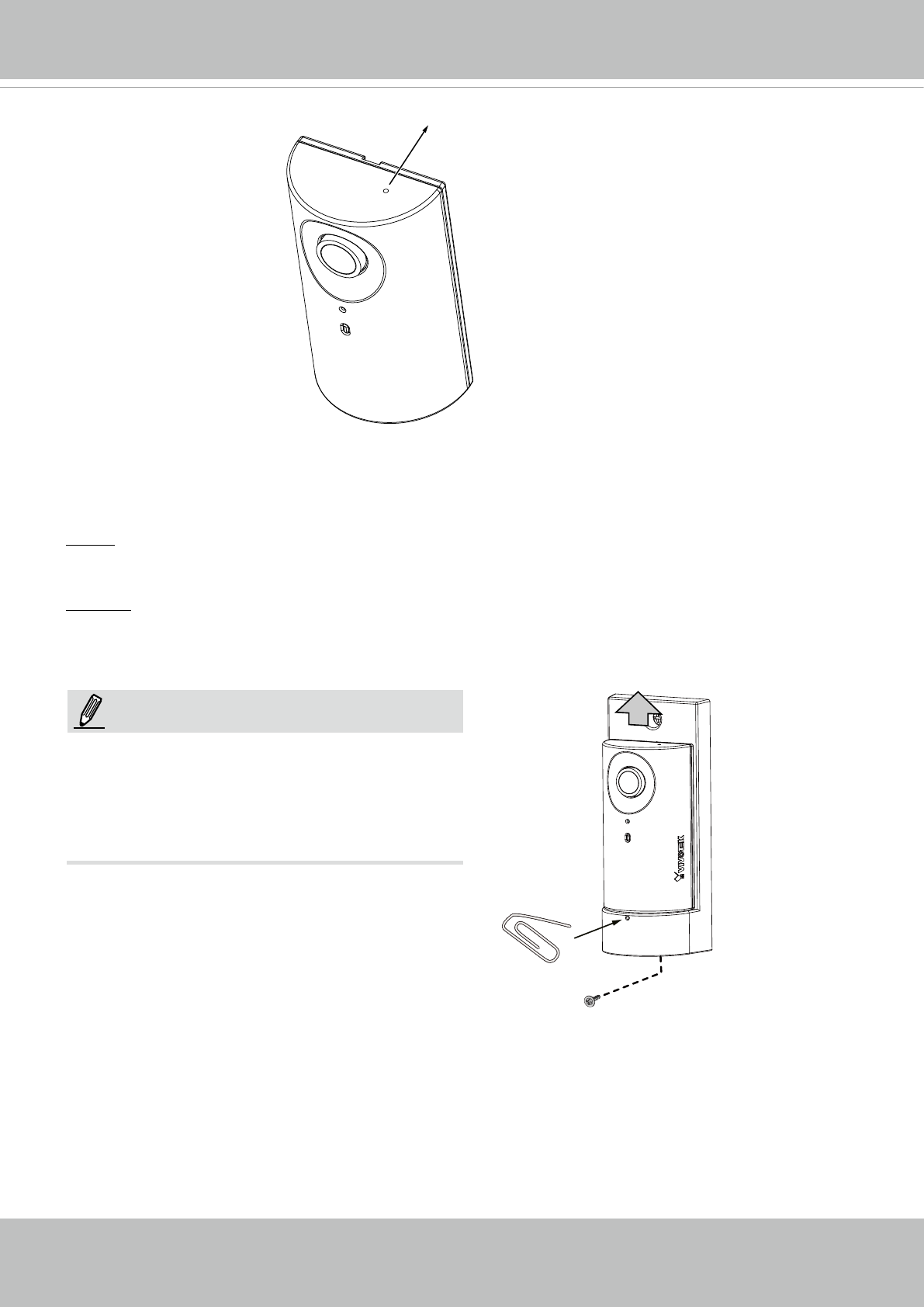
VIVOTEK
8 - User's Manual
Hardware Reset
The reset button is used to reset the system or restore the factory default settings. Sometimes
resetting the system can return the camera to normal operation. If the system problems remain
after a reset, press the reset button longer to restore the factory settings and install again.
Reset: Press and release the recessed reset button with a straightened paper clip. Wait for the
Network Camera to reboot.
Restore: Press and hold the recessed reset button for at least several seconds to restore. Note
that all settings will be restored to factory defaults.
Reset Button
To detach a camera, remove the retention
screw from the top and from the bottom, and
insert a straightened paperclip into the release
button to press on the RJ-45 locking tab.
NOTE:


















