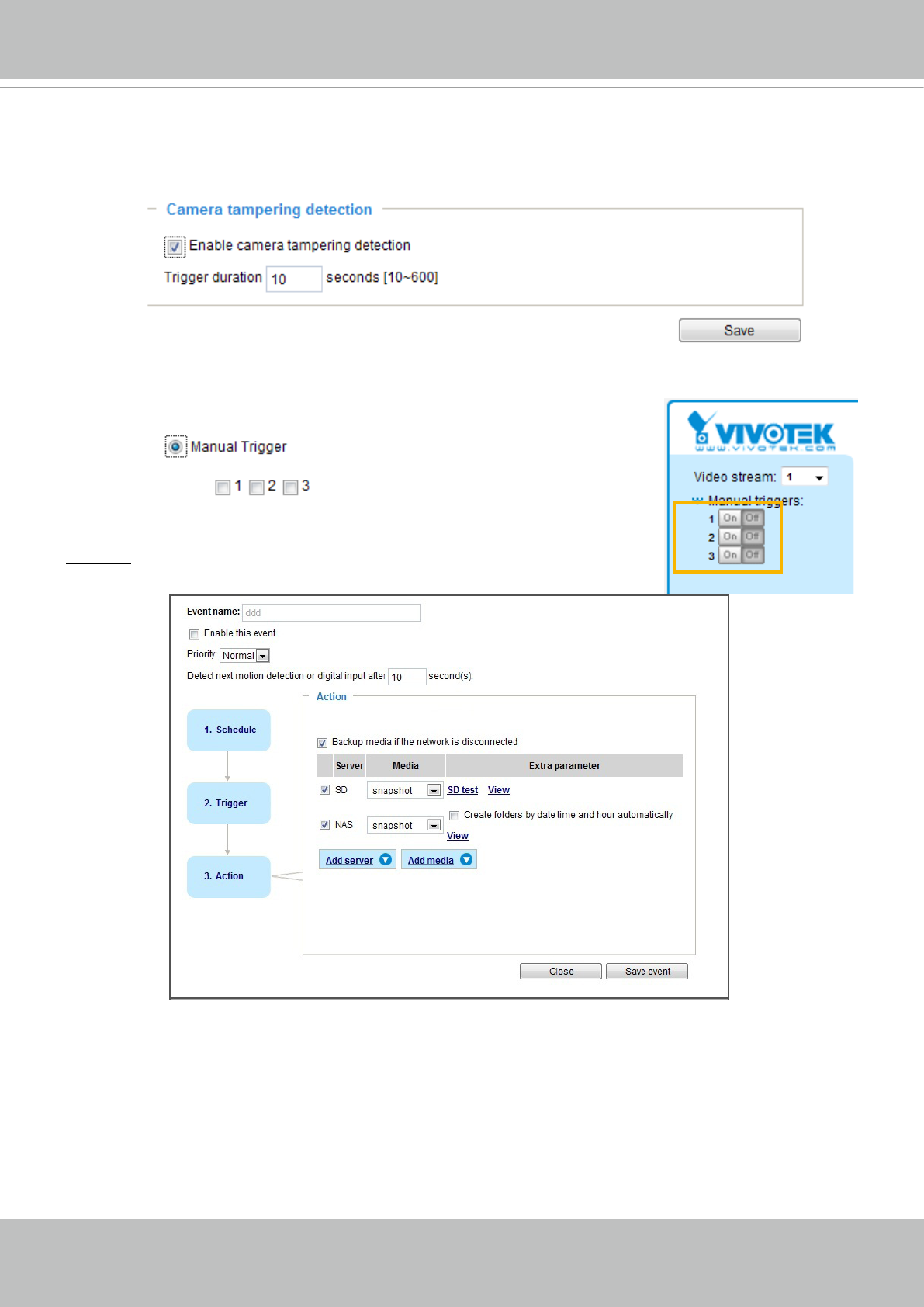
VIVOTEK
84 - User's Manual
■ Camera tampering detection
This option allows the Network Camera to trigger when the camera detects that is is being tampered
with. To enable this function, you need to congure the Tampering Detection option rst. Please refer
to page 115 for detailed information.
■ Manual Trigger
This option allows user to enable event triggers manually by clicking the on/off button on the
homepage. Please congure 1 ~ 3 events before using this function.
3. Action
Dene the actions to be performed by the Network Camera when a trigger
is activated.
To congure an event with video recording or snapshots, it is necessary to congure/provide servers and
storage media settings so that the Network Camera will know where to send the media les to when a
trigger is activated.


















