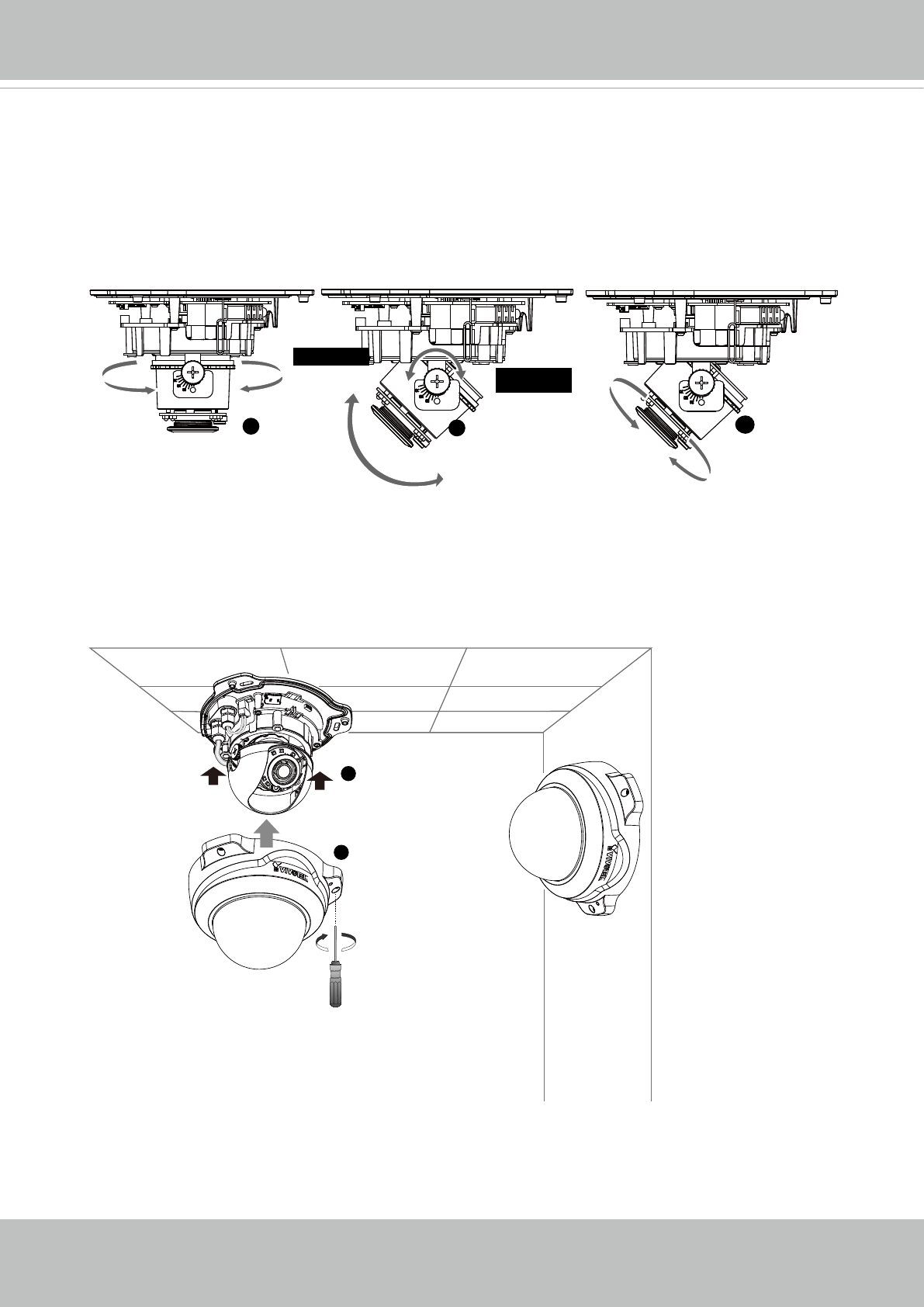
VIVOTEK
14 - User's Manual
Adjust the camera lens to the desired viewing angle:
1. Loosen the tilt adjustment screws on both sides
Adjusting the Lens
1
2
3
Loosen
Tighten
Pan 350°
Rotate 350°
Tilt: 60°
2. Turns the lens modules toward the direction you prefer.
3. Tighten the adjustment screws.
2
1
1. Attach the black cover. If you feed the cable from the side, route cables from the groove
at the bottom.
2. Attach the dome cover.


















