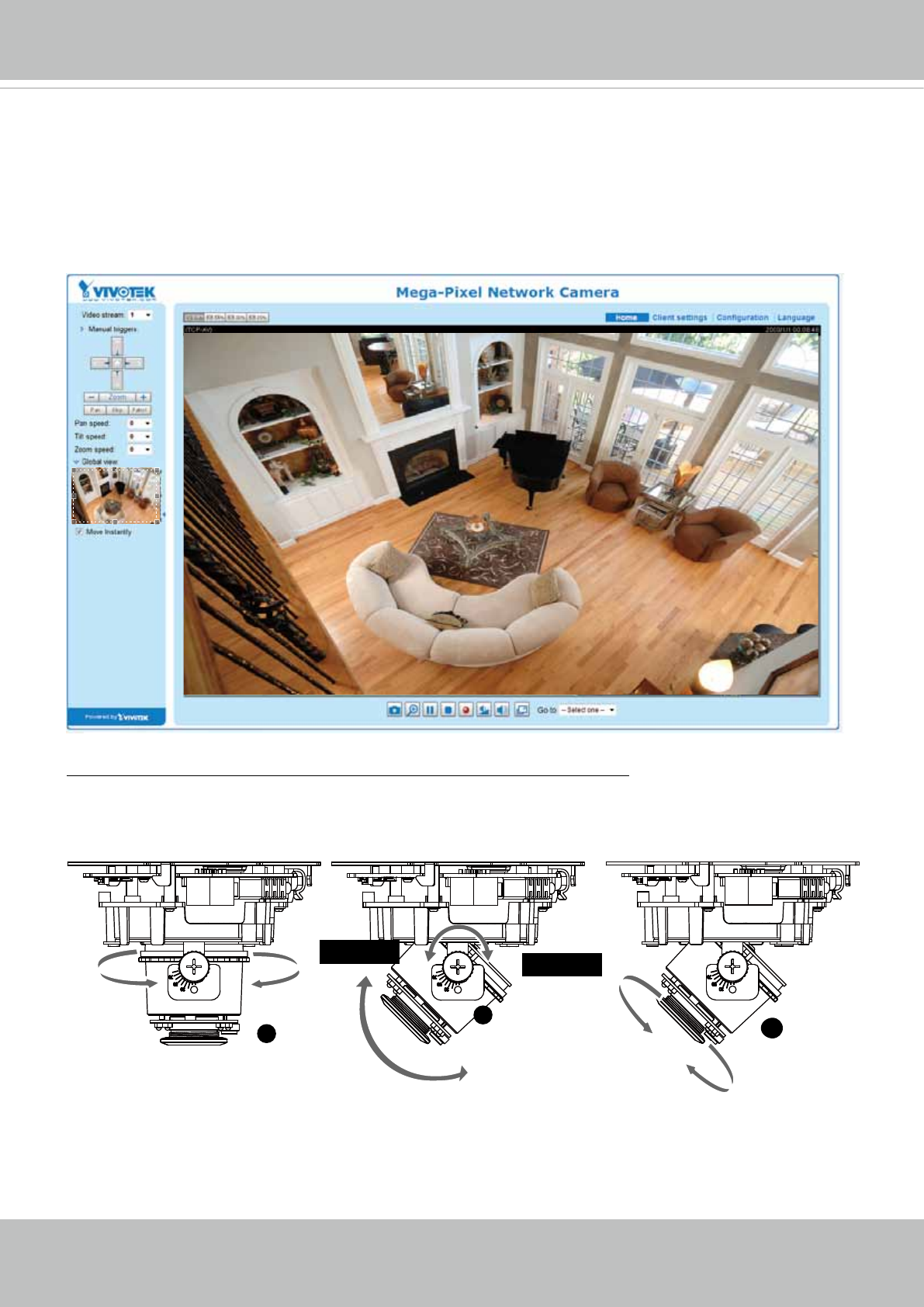
VIVOTEK
User's Manual - 17
Ready to Use
1. A browser session with the Network Camera should prompt as shown below.
2. You should be able to see live video from your camera. You may also install the 32-channel
recording software from the software CD in a deployment consisting of multiple cameras. For
its installation details, please refer to its related documents.
To adjust the viewing angle -- 3-axis mechanism design
1. Loosen the tilt adjustment screws and then turn the lens module up or down, or swing left or
right. Upon completion, tighten the screw.
2. Turn the lens to adjust the image orientation.
1
2
3
Loosen
Tighten
Pan 350°
Rotate 350°
Tilt: 60°
Schwenken 350°
Neigen 60°
Drehen 350°


















