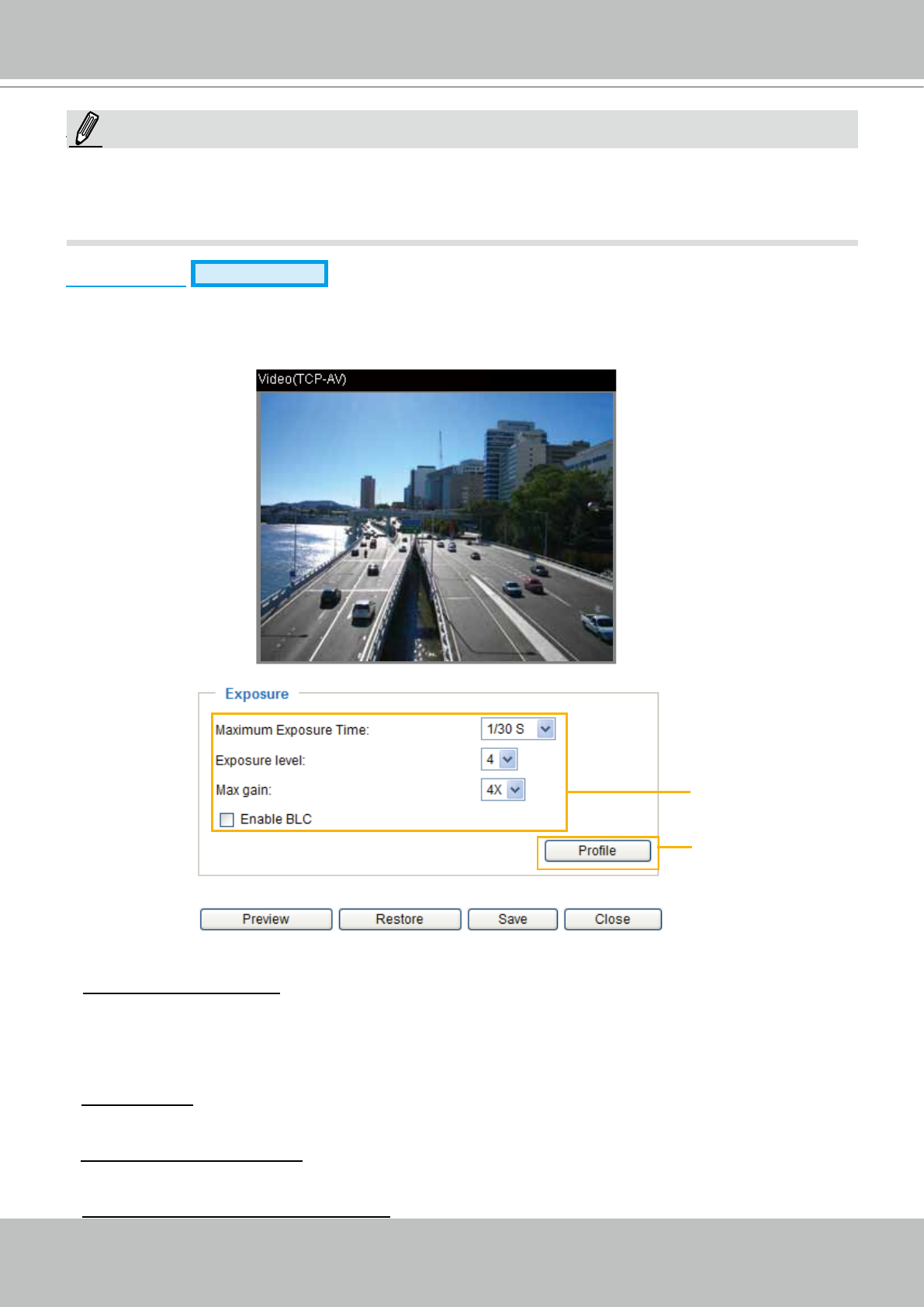
VIVOTEK
62 - User's Manual
NOTE
►
Up to 5 privacy mask windows can be congured on the same screen.
► If you want to delete the
privacy mask
window, please click the ‘x’ mark on the upper right-hand corner
of the window.
Sensor Settings
Advanced Mode
Click Sensor Settings to open the Sensor Settings page. On this page, you can set the maximum
exposure time, exposure level, and AGC (Auto Gain Control) settings. You can configure two sets of
sensor settings: one for normal situations, the other for special situations, such as day/night/schedule
mode.
Exposure
■ Maximum Exposure Time: Select a proper maximum exposure time according to the light source of
the surroundings. Shorter exposure times result in less light. The exposure times are selectable for the
following durations:
1/480 second, 1/240 second, 1/120 second, 1/60 second, 1/30 second, 1/15 second, and 1/5 second. If
you want to set up 60 fps, please select 1/60 second.
■ Exposure level: You can manually set the Exposure level, which ranges from 1 to 8 (dark to bright).The
default value is 4.
■ Max gain (Auto Gain Control): You can manually set the AGC level (2X, 4X, or 8X). The default value is
4X.
■ Enable BLC (Back Light Compensation): Enable this option when the object is too dark or too bright
2010/01/13 13:44:17
Sensor Setting 2:
For special situations
Sensor Setting 1:
For normal situations
NOTE:


















