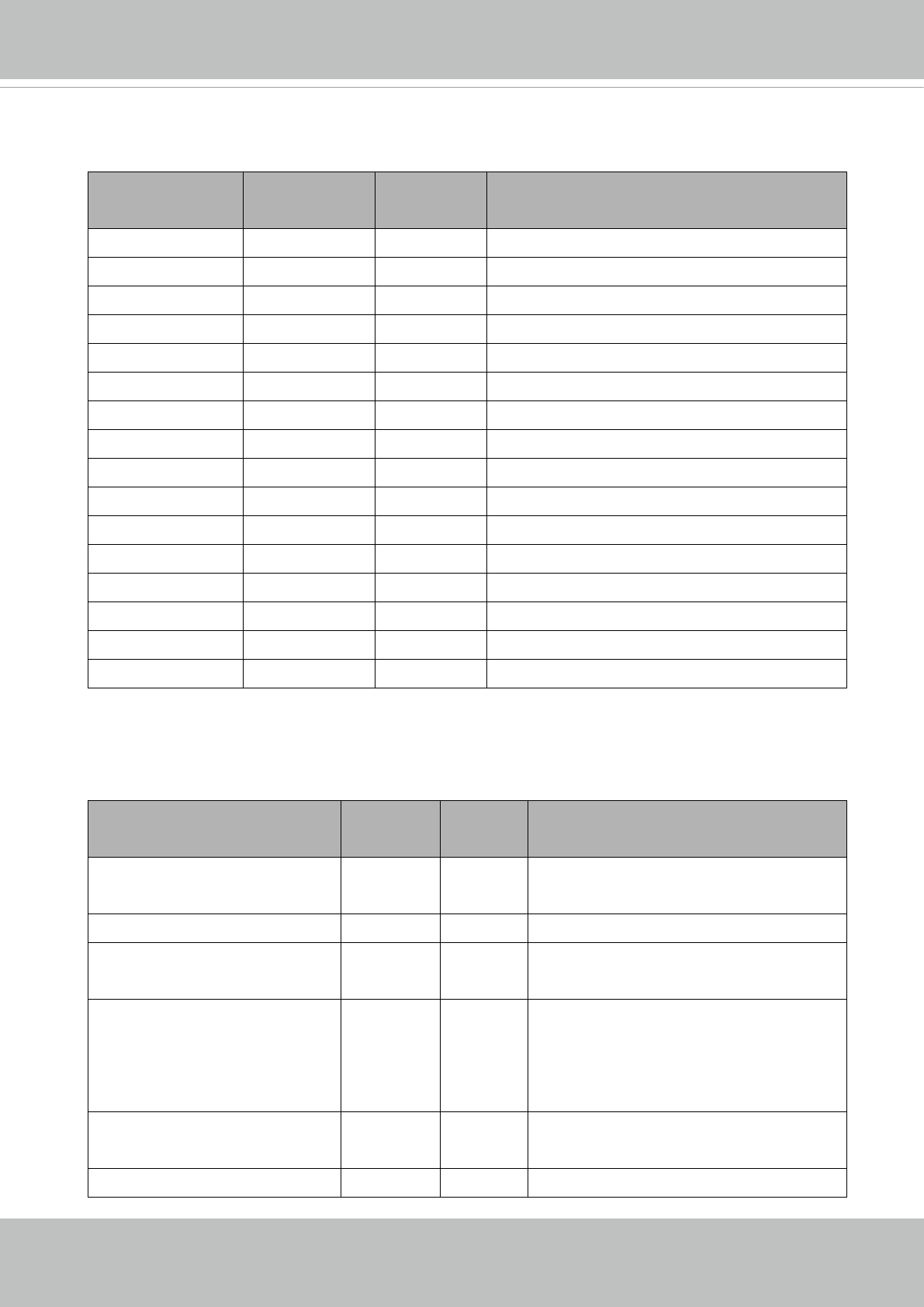
VIVOTEK
146 - User's Manual
7.25 SNMP
Group: snmp (capability.snmp > 0)
NAME VALUE SECURITY
(get/set)
DESCRIPTION
v2 0~1 6/6 SNMP v2 enabled. 0 for disable, 1 for enable
v3 0~1 6/6 SNMP v3 enabled. 0 for disable, 1 for enable
secnamerw string[31] 6/6 Read/write security name
secnamero string[31] 6/6 Read only security name
authpwrw string[8~128] 6/6 Read/write authentication password
authpwro string[8~128] 6/6 Read only authentication password
authtyperw MD5,SHA 6/6 Read/write authentication type
authtypero MD5,SHA 6/6 Read only authentication type
encryptpwrw string[8~128] 6/6 Read/write password
encryptpwro string[8~128] 6/6 Read only password
encrypttyperw DES 6/6 Read/write encryption type
encrypttypero DES 6/6 Read only encryption type
rwcommunity string[31] 6/6 Read/write community
rocommunity string[31] 6/6 Read only community
syslocation 0~128 6/6 System location
syscontact 0~128 6/6 System contact
7.26 Layout configuration
Group: layout (New version)
NAME VALUE SECURITY
(get/set)
DESCRIPTION
logo_default <boolean> 1/6 0 => Custom logo
1 => Default logo
logo_link string[40] 1/6 Hyperlink of the logo
logo_powerbyvvtk_hidden <boolean> 1/6 0 => display the power by vivotek logo
1 => hide the power by vivotek logo
custombutton_manualtrigger_sh
ow
<product dependent>
<boolean> 1/6 Show or hide manual trigger (VI) button in
homepage
0 -> Hidden
1 -> Visible
theme_option 1~4 1/6 1~3: One of the default themes.
4: Custom definition.
theme_color_font string[7] 1/6 Font color


















