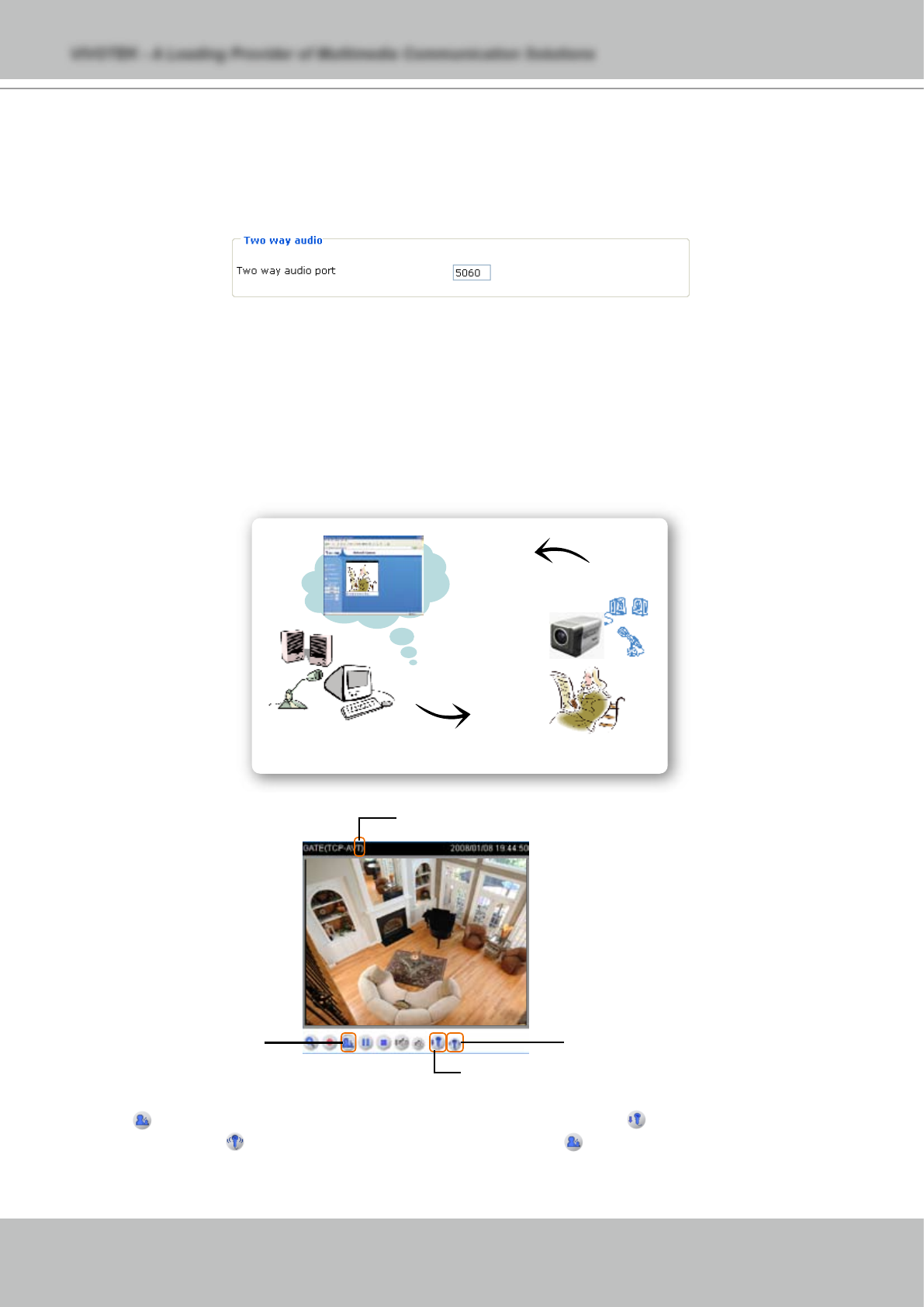
VIVOTEK - A Leading Provider of Multimedia Communication Solutions
32 - User's Manual
► Microsoft
®
Internet Explorer does not support server push technology; therefore, using http://
<ip address>:<http port>/<access name for stream1 or stream2> will fail to access the Network
Camera
.
Two way audio
By default, the two way audio port is set to 5060� Also, it can be assigned with another port number
between 1025 and 65535�
The Network Camera supports two way audio communication so that operators can transmit and
receive
audio simultaneously� By using the Network Camera's built-in microphone and an external
speaker, you can communicate with people around the Network Camera�
Note that as JPEG only transmits a series of JPEG images to the client, to utilize this feature, make
sure the video mode is set to “MPEG-4” and the media option is set to “V
ideo and Audio”�
Audio send from operators
Audio send to operators
America
Taiwan
Audio is being transmitted to the Network Camera
Microphone volume
Mute
Talk button
Click to enable audio transmission to the Network Camera; click to adjust the volume of
microphone; click
to turn off the audio� To stop talking, click again�


















