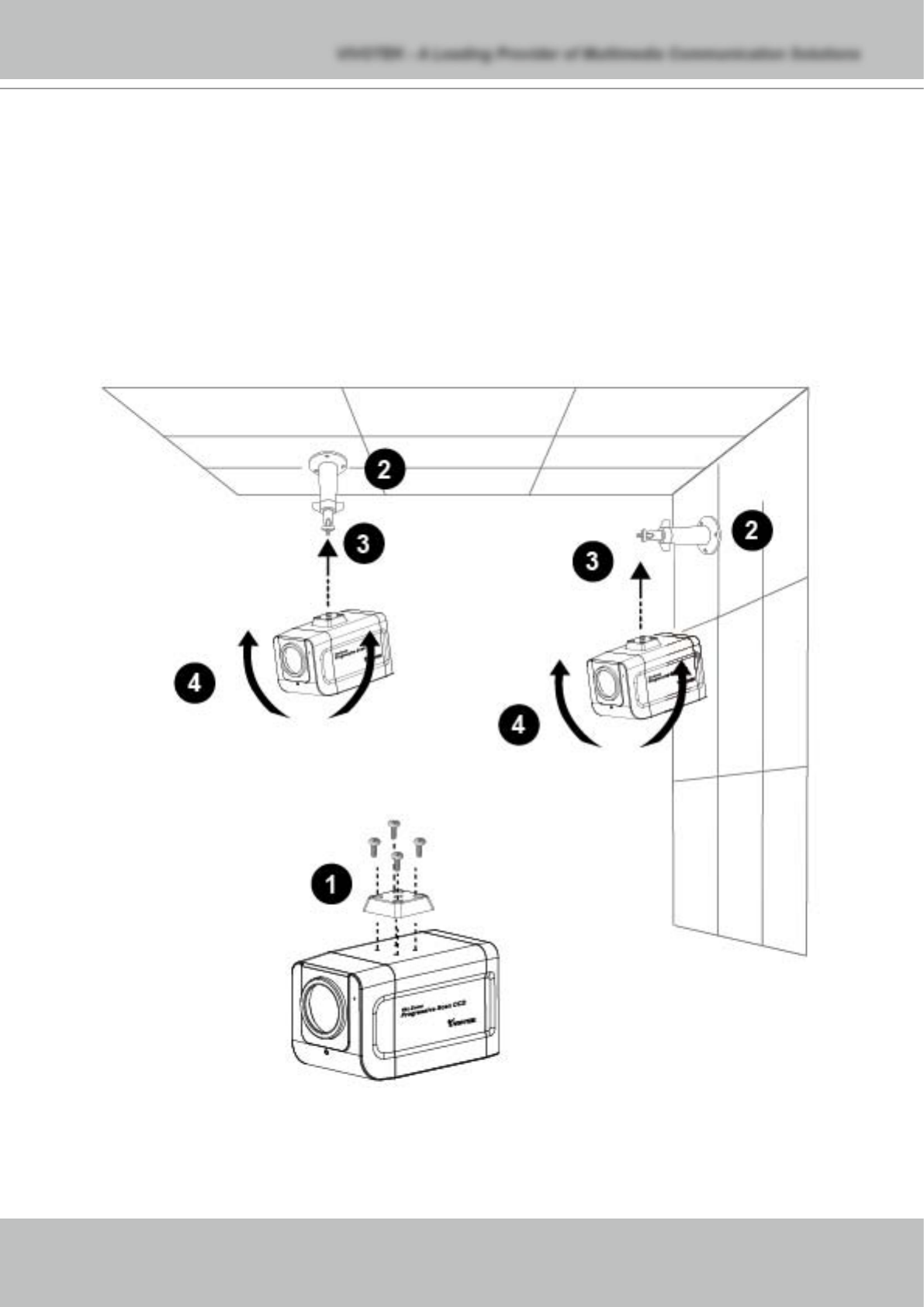
VIVOTEK - A Leading Provider of Multimedia Communication Solutions
User's Manual - 7
Installation
Hardware installation
Follow the steps below to install the Network Camera to the wall / ceiling�
1
:
Attach the top mounting stand to the Network Camera using the supplied screws�
2
:
Fasten the Network Camera stand to the wall / ceiling�
3
:
Secure the Network Camera to the stand�
4
:
Position the Network Camera with the lens facing the desired monitoring area�


















