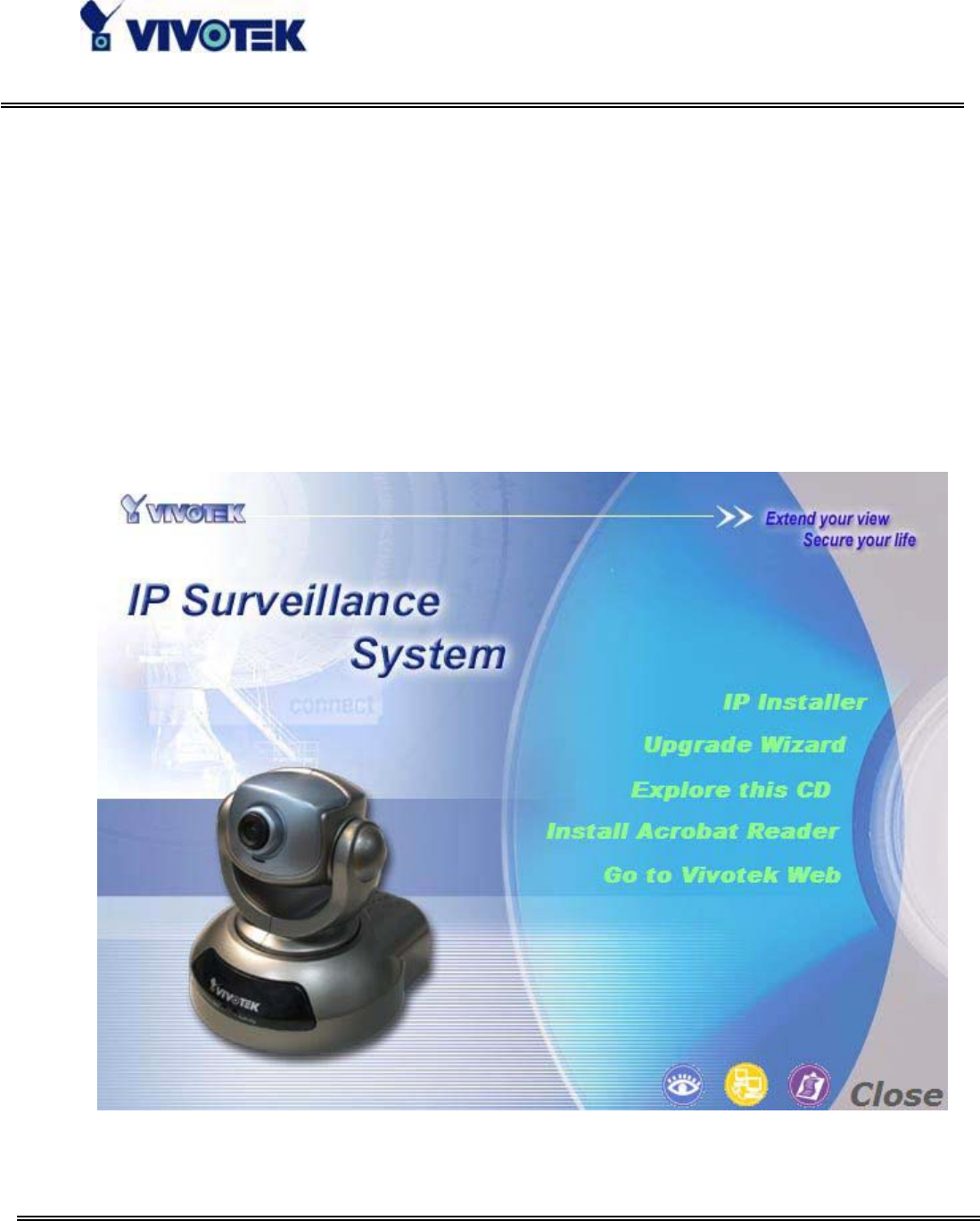
- 6 -
Software installation
In the following content, "user" refers to those who can access Network Camera and
"administrator" refers to the supervisor who can configure Network Camera and grant
users access.
When completing the hardware installation, administrators needs to put the product
software CD into the CDROM drive of a PC running with MS Windows. An auto-run
program will popup (If the program is not auto-run, please click on the autorun.exe at
the root directory of the software CD to invoke the program).
Click on the IP installer to invoke Vivotek’s installation program.
www.vivotek.com
T: 886-2-22404099
F: 886-2-22404097


















