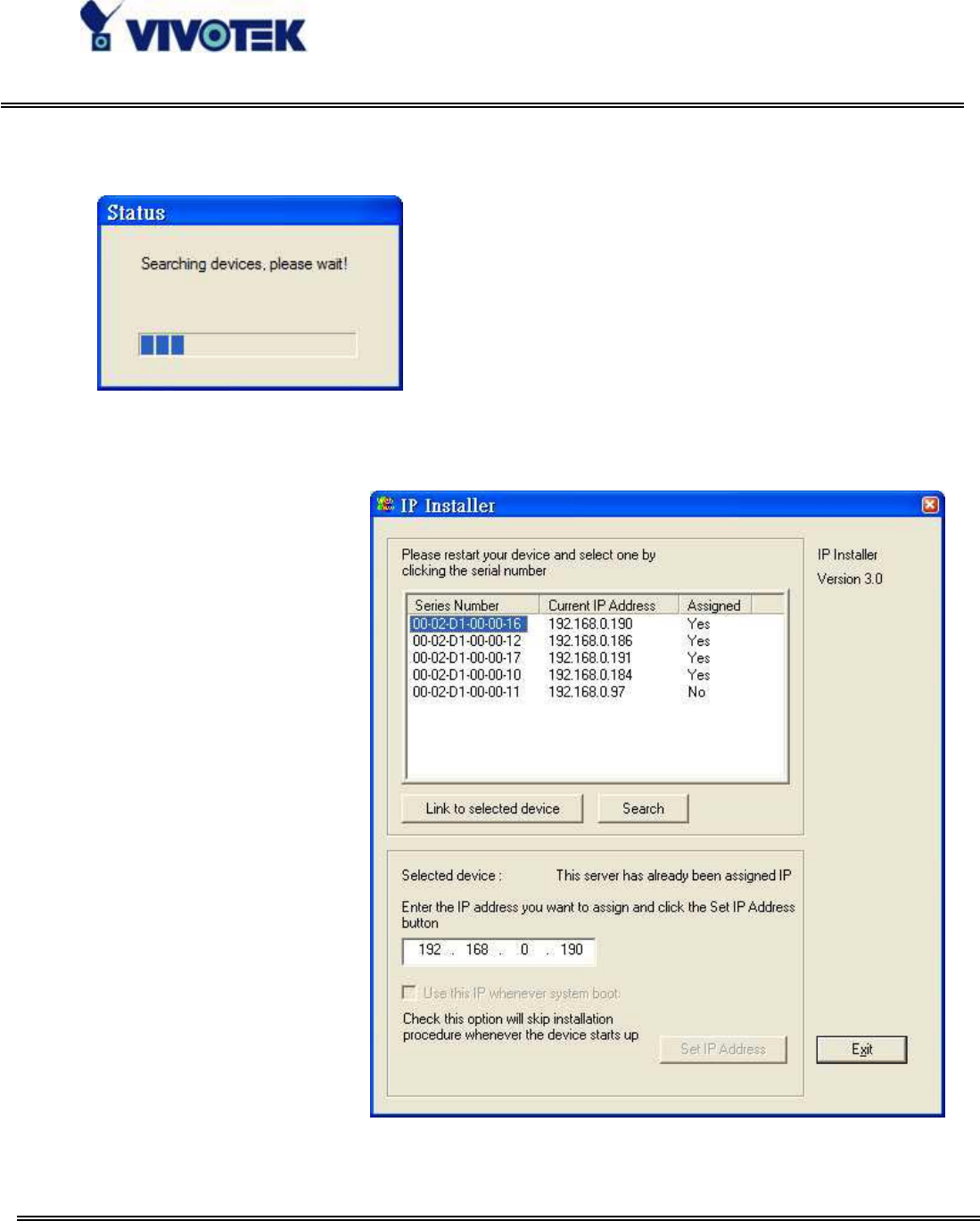
- 7 -
When the IP installer starts up, a searching box will popup, that is the program is
searching Vivotek’s product on the same LAN:
After searching the LAN, the main window of IP installer will pop up.
The IP address shown in
"Current IP Address" field
depends on the local
network. It may get
from the DHCP server. If
there is no DHCP server,
the camera will try to find
a free IP address for itself
(this would take longer
time, from 15 second to 3
minute, depends on your
LAN status). After the IP
address is assigned to the
camera, The “Activity”
status LED will blink.
www.vivotek.com
T: 886-2-22404099
F: 886-2-22404097


















