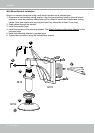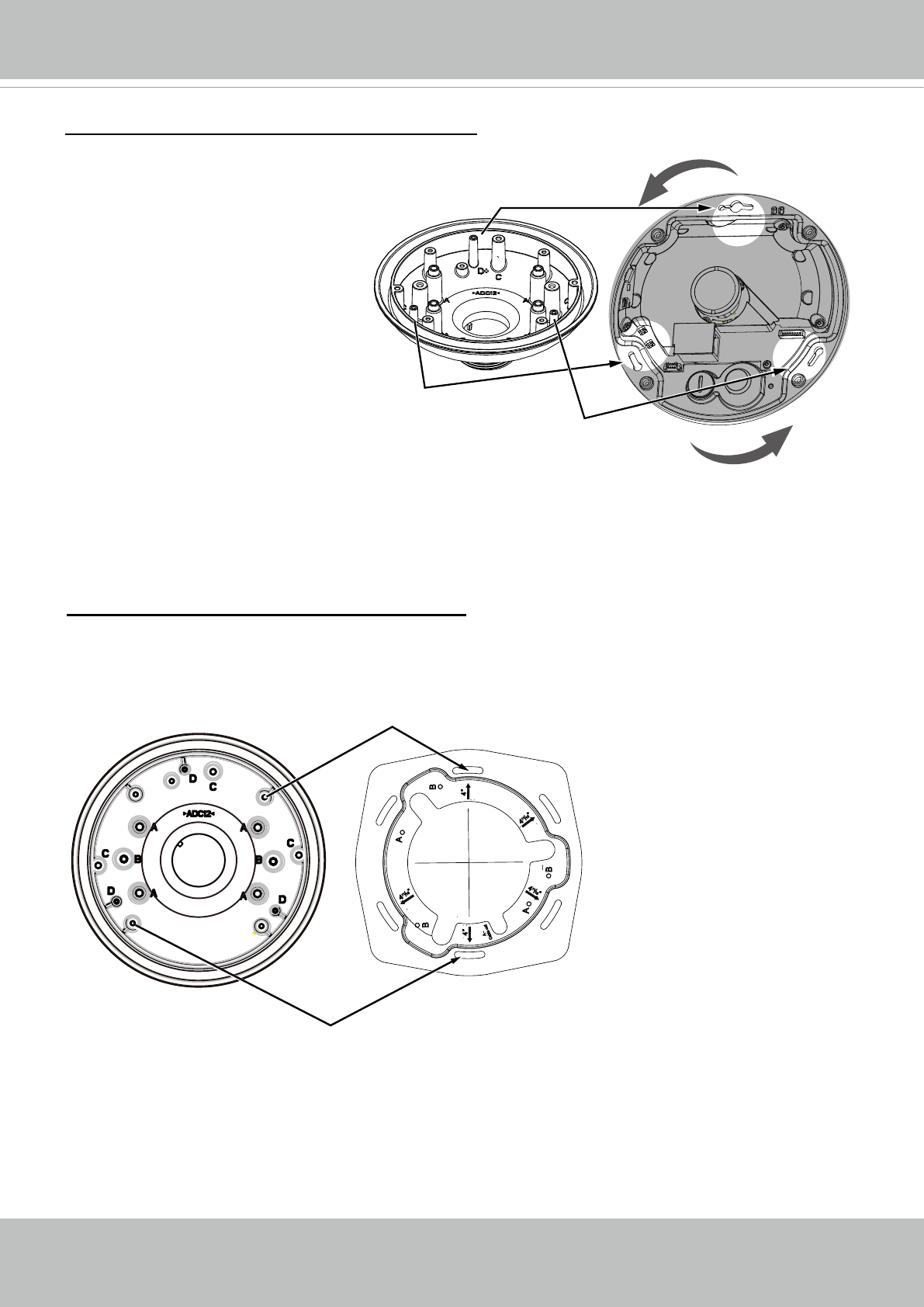
VIVOTEK
User's Manual - 17
Hole marked as D+
D
D
To attach the camera to AM-51A
mounting adaptor,
1. Remove the camera's top cover.
2. Fasten 2 included screws to the D
holes (not the D+ hole).
3. Route cables through the adaptor.
4. Align the camera with the
mounting adapter and let the 2
screws enter the key holes located
on the sides where the camera's
cabling interfaces reside, e.g., the
Ethernet port.
5. Rotate the camera counter-
clockwise. You can then see the
D+ hole through the slotted screw
hole (in front of the Micro SD slot).
6. Fasten screws to secure the camera to the mounting adapter.
Attach Camera to Mounting Adaptor - SF8172V
B
4
”
B
B
A
A
A -
Cable out
4
1
1
/
1
6
”
4
1
1
/
1
6
”
4
1
1
/
1
6
”
4
”
Attach Camera to Mounting Adaptor - SF8172
An adapter bracket, AM-517, is required.
1. Align the bracket's screw slots with mounting holes on the AM-51A.
2. Secure the bracket to AM-51A using 2 pan head M2.6 screws.