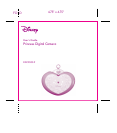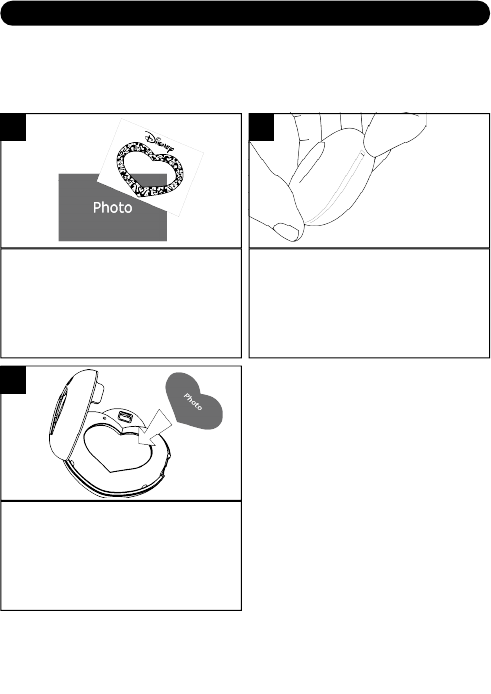
5
CHANGING THE FACEPLATE
A Disney faceplate is included with this unit. To use your own picture,
follow the instructions below.
Place the template over the
desired photograph and have
an adult cut out the picture using
a utility knife or trace the heart
shape and cut out with scissors.
1
Open the Compartment using
your fingernail as shown.
2
Place the new heart-shaped
picture into the faceplate and
shut the compartment.
3
DDC9000P.qxp 7/15/05 10:39 AM Page 5