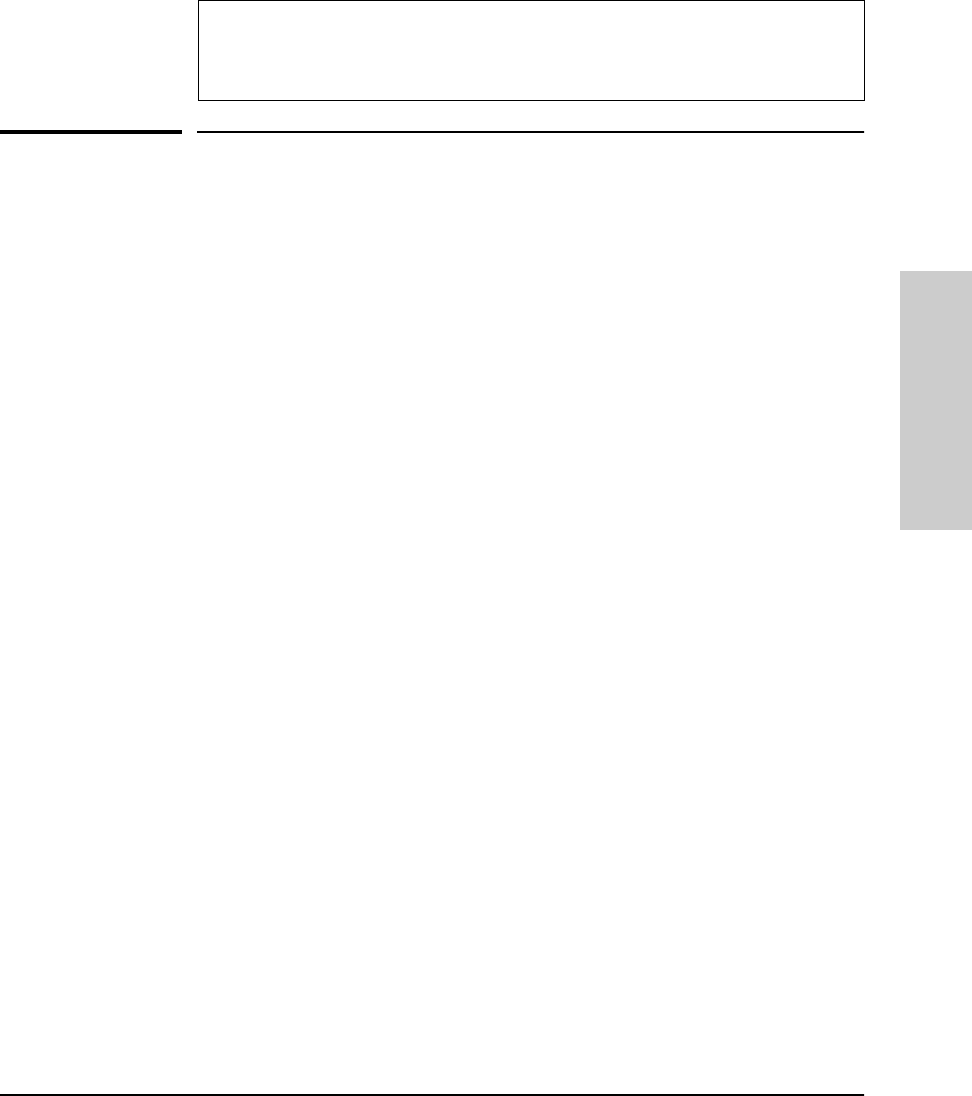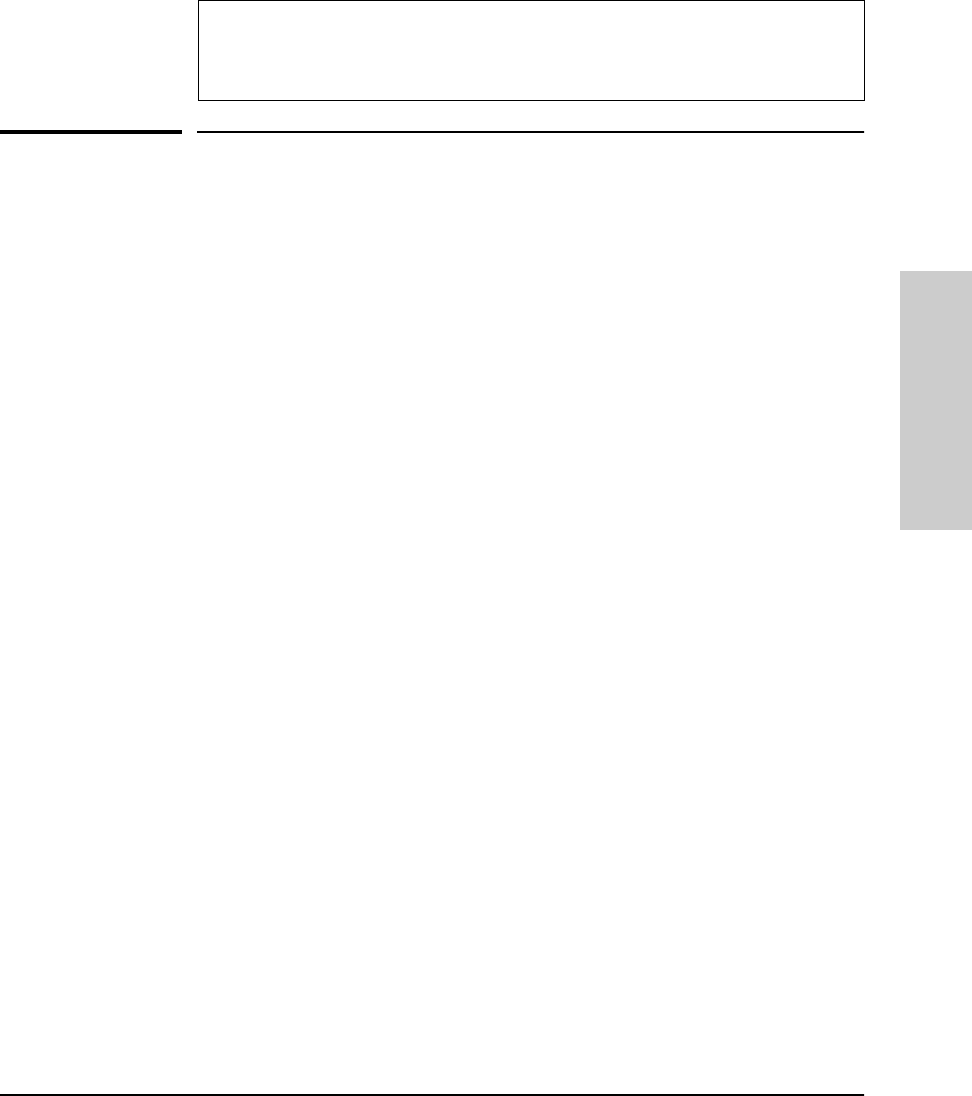
Before Installing HP Hub & Switch Management for OV-UX
Required Network Configuration
* The more OpenView Windows (ovw) sessions you run, the more OS configured swap
space will be necessary. A good guideline is to configure 25 megabytes of swap space for
each additional ovw session that you expect to run.
Required Network Configuration
The installation starts the automatic discovery and layout of the network
map, based on your internetwork’s IP addressing scheme. This depends on
the following:
■ Correct IP addressing. The IP addresses and subnet masks must be
correctly configured on the manager station, and on all routers and
gateway hosts that support SNMP. Otherwise, the automatically generated
map could contain incorrect networks with nodes from outside the admin-
istrative domain.
■ Network design that aids isolation of network faults and traffic, by doing
the following:
• Logically subdividing an internetwork into manageable-sized
networks and subnetworks, using routers, gateway hosts and IP
subnet addressing.
• Physically subdividing networks and subnetworks into manageable-
sized segments using hubs, bridges, and gateway hosts. HP recom-
mends that the segments have no more than 200 nodes each.
■ SNMP-based, MIB-I (RFC 1156) or MIB-II (RFC 1213) compliant agents
running on management stations, routers, and gateway hosts at a
minimum, and running on bridges and hubs for manageable segments.
This ensures speed and accuracy of map generation.
■ All HP 9000 Systems (manager stations or hosts) that are running HP-UX
version 10.20 or HP-UX version 11.00 should also be running the HP
OpenView SNMP Agent software as part of their networking software.
■ All managed HP devices should contain a supported version of agent
firmware.
Switch Management for OV-
Before Installing HP Hub &
2-3