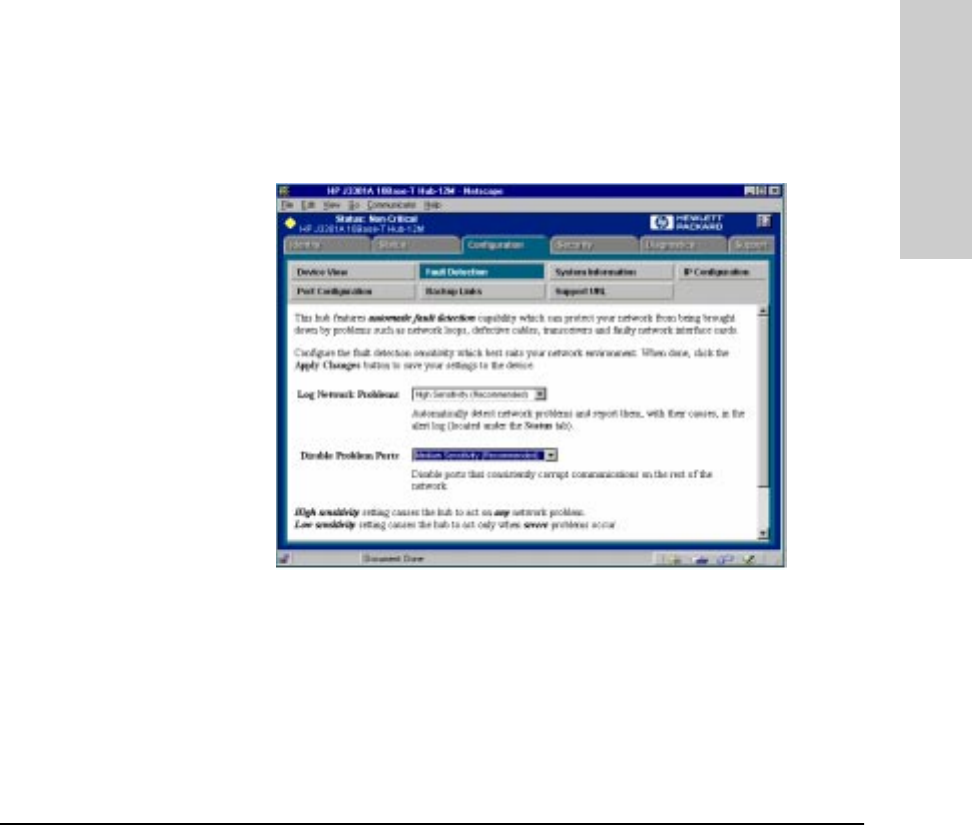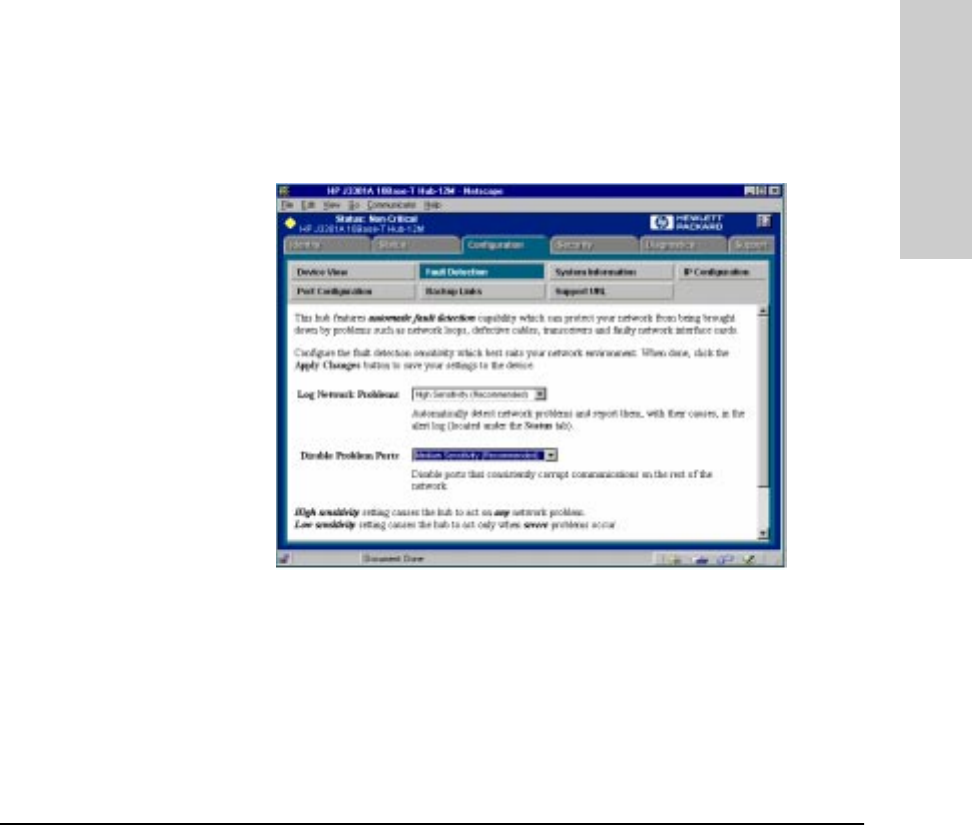
Accessing Hub Features
Configuring Your Device
and faulty network interface cards. The Fault Detection page lets you set the
sensitivity and actions that occur when a fault is detected on a port in your
network. For hubs, you can set the sensitivity for logging network problems
and disabling ports. The sensitivity settings are:
High Sensitivity: the device will act when a network problem of any
severity occurs. Network problems are automatically detected and entered
into the Alert Log.
Medium Sensitivity: the device will act when serious network problems
occur.
Low Sensitivity: the device will act only when severe network problems
occur. These are problems that may bring the network down.
Never: The device will never take any actions regardless of the severity of
the problem.
Figure 6-3. Fault Detection Sensitivity Settings
Configuration - System Information
The System Information page lets you enter a system name for the device,
the location of the device, and whom to contact in the event of a problem.
Accessing Hub Features
6-7